!Let Us HELP YOU!
We have a lot of curated content on this blog.
Take this simple 20 second Quiz to Help You
Find The Exact Content You Are Looking For!
Are you grappling with latency issues while recording vocals in Logic Pro? Fear no more! In this blog, I am going to talk about my top three basic, advanced, and expensive methods that will help you effectively fix latency in Logic Pro.
Table of Contents
- Introduction to Latency Issues
- Comparing Solutions: Which One is Right for You?
- Final Thoughts on Fixing Latency
- Further Resources for Logic Pro Users
- FAQ: Common Latency Questions
Introduction to Latency Issues
Just to be one hundred percent clear I curated this blog post with the help ofo Reid Stefan’s video “How to Fix Latency Issues in Logic Pro X” Fix Latency in Logic Pro for GOOD 
Understanding Latency
Latency can be brought down to a great extent due to many reasons such as the buffer size, the type of audio interface being used, and the number of plugins available during the recording. Buffer size, being configured too high, can deleteriously affect latency and cause noticeable delays in the output. In the same way, the chain of signals complicated with too many plug-ins can introduce latency that can make you hear your voice echoing or delayed. The main aim here is to reduce this delay to as low as possible, thus resulting in the satisfactory recording experience.
Basic Latency Fix: Low Latency Monitoring Mode
One of the simplest ways to tackle latency in Logic Pro is by using the built-in Low Latency Monitoring mode. This feature optimises plugin performance during recording, bypassing unnecessary processing to reduce the delay. To activate this mode, navigate to the Record menu and enable it. It’s a feature I recommend adding to your toolbar for easy access.

In no time, you will see a remarkable change in your monitoring experience. This mode allows you to hear your voice more clearly and in real-time, making it easier to stay in tune and on beat. Nevertheless, it is important to understand that although this mode is an advantage, it might be squelching your resources such as CPU time temporarily, which means you might not be able to hear the reverb or compression effects during the recording session.

Advanced Latency Fix: Direct Input Monitoring
If you’re looking for a more refined solution, consider Direct Input Monitoring. This method allows you to hear your microphone’s dry signal directly through your audio interface without any latency. Most modern audio interfaces, like the Focusrite Scarlett series, offer this feature, which can be a game-changer for vocalists.

To set up Direct Input Monitoring, simply enable the feature on your audio interface. You’ll hear yourself in real-time, allowing you to perform without the hindrance of latency. This approach is perfect for those who prefer a more natural sound while tracking vocals. You can then layer effects in Logic Pro without worrying about the latency affecting your performance.
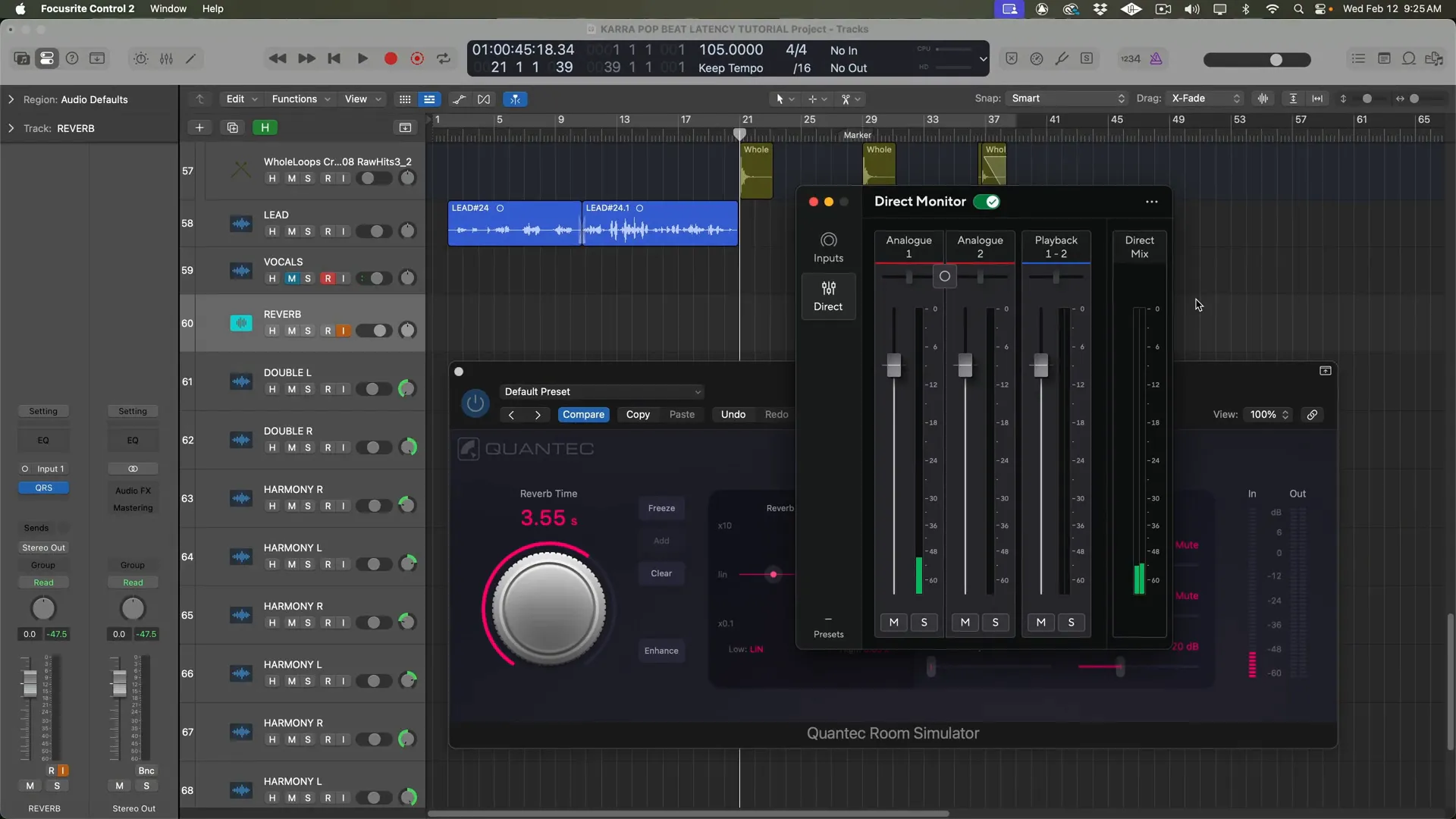
Expensive Latency Fix: Upgrading Your Equipment
For people who need the best performance and flexibility, an upgrade could be a requirement. A very good investment in a high-performance audio interface with DSP (Digital Signal Processing) will be the best way to decrease latency. With the help of the Apollo Twin or Antelope Audio interfaces, you can monitor the plugins that are embedded in the interface itself and not the computer by its processing power.
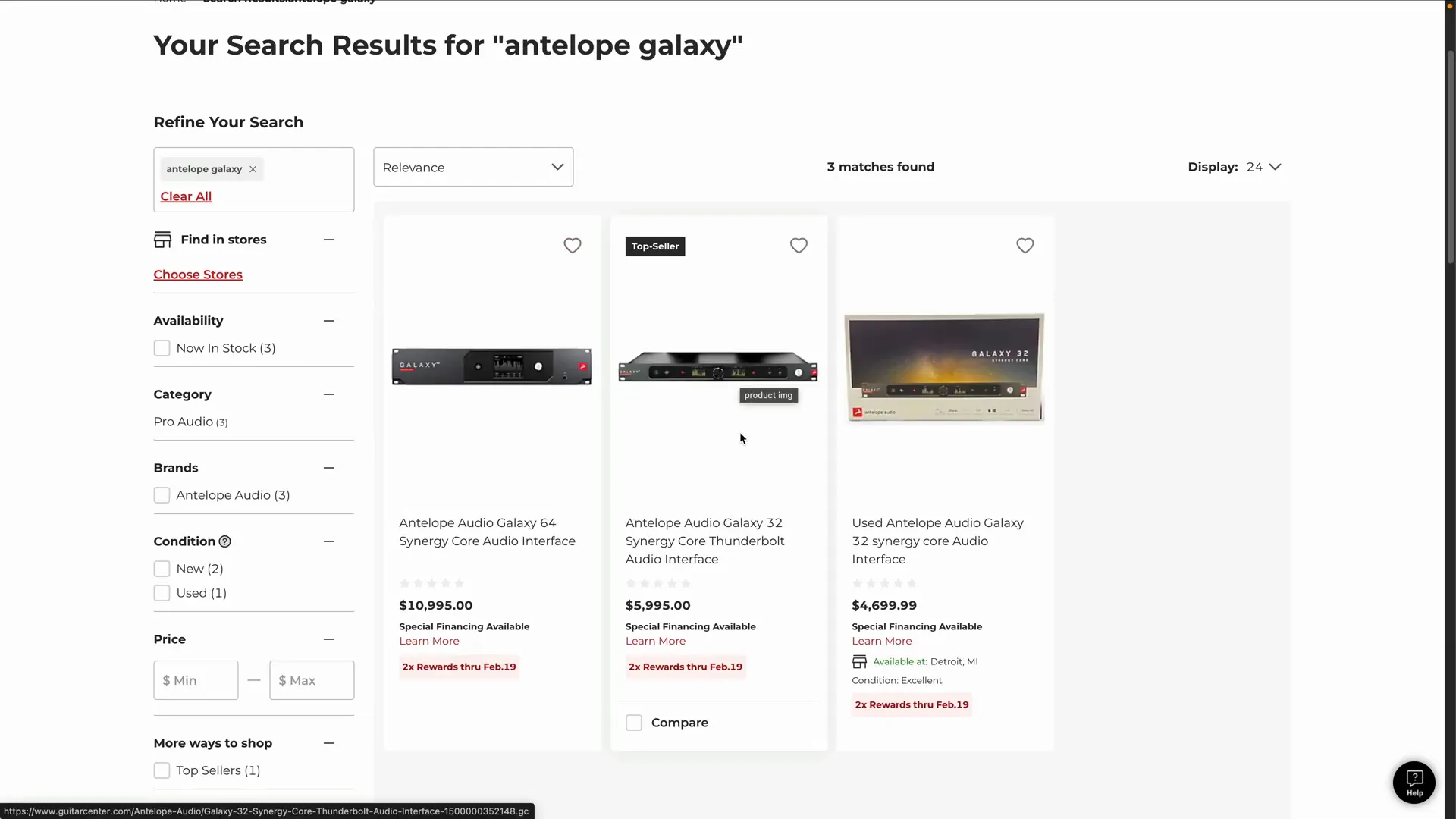
Apart from that, enhancing your system is another method that can result in significant performance improvements. The most recent Apple M-series processors, for instance, yield outstanding computational efficiency, which directly translates into lower buffer sizes and smoother playback. With these enhancements, you can easily run many plugins without the worry of experiencing the latency issues that you have dreaded.

Though the cost of such improvements can be high, quite frequently, they turn out as the most effective long-term solutions for real producers and vocalists. Through your frequent hardship of the latency problem, it may be that acquiring top-notch devices is what is hindering your complete creativity realization.

Comparing Solutions: Which One is Right for You?
The key to eliminating latency in Logic Pro is choosing a solution that really fits your needs and also goes well with your workflow. Each technique has its own pros and cons but let us analyze them to make your choice easier.
Basic Solution: Low Latency Monitoring Mode
The low latency monitoring mode of this solution appeals to those who are beginners or are low on budget. This solution is built-in and there is no need for extra external equipment to activate it. It’s perfect for users who need an easy way to get rid of latency without getting into complex setting configurations.
Advanced Solution: Direct Input Monitoring
In the case of seeking a more professional workflow, Direct Input Monitoring would be the choice. This way, mixing is given a zero-latency experience, which is best for vocalists who want to listen to themselves without any delay caused by processing. Mainly, it is very much helpful for the ones who like a dry signal, but want to add effects in the mix afterward.
WEBSITE RESOURCES FOR MUSICIANS
Expensive Solution: Upgrading Your Equipment
The best choice for the producers who deal with heavy plugins is to buy either a high-end audio interface or a high-performance computer. Buying this equipment not only gives you the maximum flexibility but also the possibilities of using the different effects in real-time while you`re maintaining the low latency.

Final Thoughts on Fixing Latency
The selection of the most appropriate option to cure latency in Logic Pro is basically determined by your recording requirements and budget. If you are a beginner, or if you just need to record simple tracks, the basic solution can be enough. However, for the more experienced users, a direct input monitoring and a power audio interface together will give the best performance.
In the end, getting the best devices can be a time saver and a frustration reducer in the case of long-run. One hundred percent make sure you study your needs carefully before you make any decisions.
Further Resources for Logic Pro Users
In order to amplify your familiarity with Logic Pro and to perfect your recording methods, probe into the following resources:
- Curated Videos & Articles On How To Make Beats
- Discover with this Ramzoid 808 Cooker Plugin review and how it can transform your trap music production with its innovative features and seamless integration.
- Discover the strategies behind generating $364,000 in sales from selling beats. Learn how transparency, creativity, and effective marketing can elevate your music production business.
FAQ: Common Latency Questions
What is latency in audio recording?
Latency is the time interval between the point when you feed an audio signal and the point of hearing it on speakers or headphones. This temporal distance can create serious problems in recording, particularly for vocalists and musicians.
How can I measure latency in Logic Pro?
The calculated latency totals in the audio settings can be used to measure latency in Logic Pro. The feature aids in finding the delay caused by plugins and tracks.
Is it worth upgrading my audio interface to fix latency?
When you often deal with the latency problems as well as you use several plugins, the most effective service you can offer yourself is to transfer to an audio interface of the highest quality. This can make a great change performing exceptional and also give you more freedom.
Can I use multiple solutions together?
Right on! By fusing options such as Low Latency Monitoring Mode with Direct Input Monitoring, you can effectively improve the way you record, which means that you can monitor effectively and process data at the same time.



