Want to infuse your tracks with the ethereal, dreamy sound of Trippie Redd Vocal Effect?
This in-depth guide breaks down the essential techniques used in the song "Berry Backwoods" by 360 & Virgo Bands (produced by Oboy). Whether you're a producer, vocalist, or just fascinated by Trippie's sound, let's dive in!
Song Preview and Inspiration
Before we start tweaking, take a moment to listen to a snippet of "Berry Backwoods". Pay attention to the hazy vocals, the way they blend with reverb and delay – that's the vibe we're going for!
The Gear
Oboy uses specific tools, but the beauty is that you can achieve a similar effect with plugins you already own. Here's the basic toolkit:
- Auto-Tune: Any version will do.
- EQ: Stock EQ plugins are perfect.
- Compressor: 1176/CLA 76-style emulations are ideal, but others work too.
- De-esser: Waves De-esser or any good alternative.
- Multiband Compressor: Optional, but adds polish.
- Reverb: Waves R-Verb or one with EQ control.
- Delay: Waves H-Delay or a flexible delay plugin.
- Mix Heaphones Optional
Step-by-Step Breakdown
- Auto-Tune Basics:
- Set the key and scale (here, G flat minor).
- Adjust tuning speed to taste – subtle vs. a more noticeable effect.
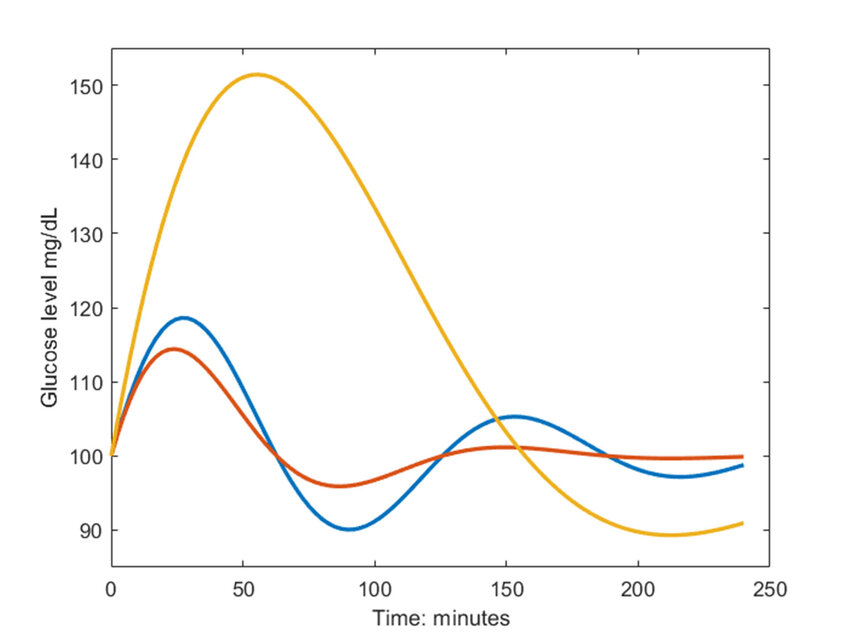
- Initial EQ and Compression:
- EQ:
- Roll-off lows (below 100-140 Hz) for clarity.
- Boost around 10 kHz for airy brilliance.
Opens in a new windowwww.researchgate.net
EQ curve example
- Compression:
- Fast attack emphasizes punch, fast release brings vocals upfront.
- Oboy used a 4:1 ratio on an 1176-style compressor.
- EQ:
- Workflow Tip: Bussing
- Route all vocal tracks to a single output bus. This lets you apply effects to the whole vocal group at once.
- Taming the "S": De-essing
- A de-esser controls harsh "s" sounds for a smoother delivery.
- Optional Polish: Multiband Compression
- Oboy uses a "Presence and Control" preset, but experiment for your ideal sound.
- Trippie's Signature: Reverb & Delay
- Reverb:
- Send vocals to a reverb bus.
- Brighter reverb emulates the Trippie feel – adjust with the plugin's EQ.
Opens in a new windowdimi.tw
Waves RVerb interface
- Reverb:

Delay 1:- Half-note delay for spaciousness.
- Add reverb and filter to taste (high-pass, low-pass).
- Delay 2:
- Eighth-note ping-pong for rhythmic depth.
- Get creative! Oboy uses a telephone EQ effect (FabFilter works well).
Opens in a new windowwww.recording64.com
telephone EQ frequency curve
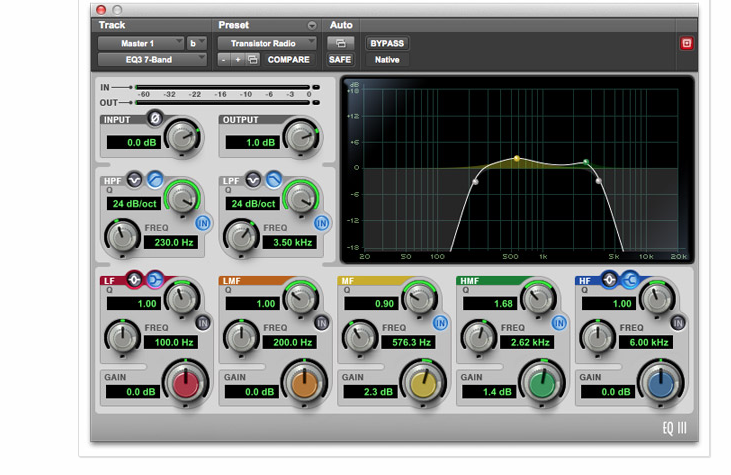
Pro Tips
- Less is More: Start subtle, then adjust gradually.
- Reference the Original: Play "Berry Backwoods" side-by-side with your mix.
- Experiment: Trippie's sound varies! Play with different settings and plugins.
Don't Forget:
- Check out "Berry Backwoods" by 360 & Virgo Bands to support the artists!
Relevant Sources:
- Understanding Auto-Tune https://en.wikipedia.org/wiki/Auto-Tune
- Mixing Vocals 101
OBOY beats Video Source New Pro Tools Videos https://www.youtube.com/watch?v=n0fbWbmN5-Q


