!Let Us HELP YOU!
We have a lot of curated content on this blog.
Take this simple 20 second Quiz to Help You
Find The Exact Content You Are Looking For!
Learning how to make beats has never been more accessible, with thousands of aspiring producers jumping in every day. Over 70 percent of chart-topping songs now feature beats made entirely on home computers. Surprised? Most newcomers think creating great music needs expensive studios and years of training. The real shock is that with just a laptop, free software, and a bit of guidance, you can craft professional-sounding beats right from your bedroom.
Table of Contents
- Step 1: Choose Your Digital Audio Workstation (DAW)
- Step 2: Set Up Your Beat Production Environment
- Step 3: Select Sounds And Instruments For Your Beat
- Step 4: Arrange Your Beat Structure And Elements
- Step 5: Mix And Refine Your Beat For Quality
- Step 6: Export And Share Your Finished Beat
Quick Summary
| Key Point | Explanation |
| 1. Choose the Right DAW | Select a Digital Audio Workstation that suits your budget and technical skills to facilitate music production growth. |
| 2. Optimize Your Workspace | Create a dedicated, acoustically friendly environment to enhance your creative output and minimize distractions. |
| 3. Build Your Sound Library | Experiment with different sounds and instruments to establish a unique sonic identity that resonates emotionally in your beats. |
| 4. Master Beat Arrangement | Arrange beats thoughtfully to create engaging musical structures that effectively connect with listeners. |
| 5. Refine Your Mixing Skills | Apply mixing techniques to balance elements, enhance clarity, and achieve a professional sound before sharing your music. |
Step 1: Choose Your Digital Audio Workstation (DAW)
Starting your beat creation journey begins with selecting the right Digital Audio Workstation (DAW), the fundamental software that will transform your musical ideas into professional tracks. A DAW serves as your virtual music studio, providing all the tools necessary for recording, editing, mixing, and producing beats across multiple genres.
When choosing a DAW, consider your budget, technical skills, and musical goals. For beginners, user friendly options like FL Studio and Ableton Live offer intuitive interfaces and extensive tutorial resources. These platforms provide comprehensive beat making capabilities without overwhelming new producers with complex technical requirements.
Your initial DAW selection should prioritize ease of learning and compatibility with your computer system.
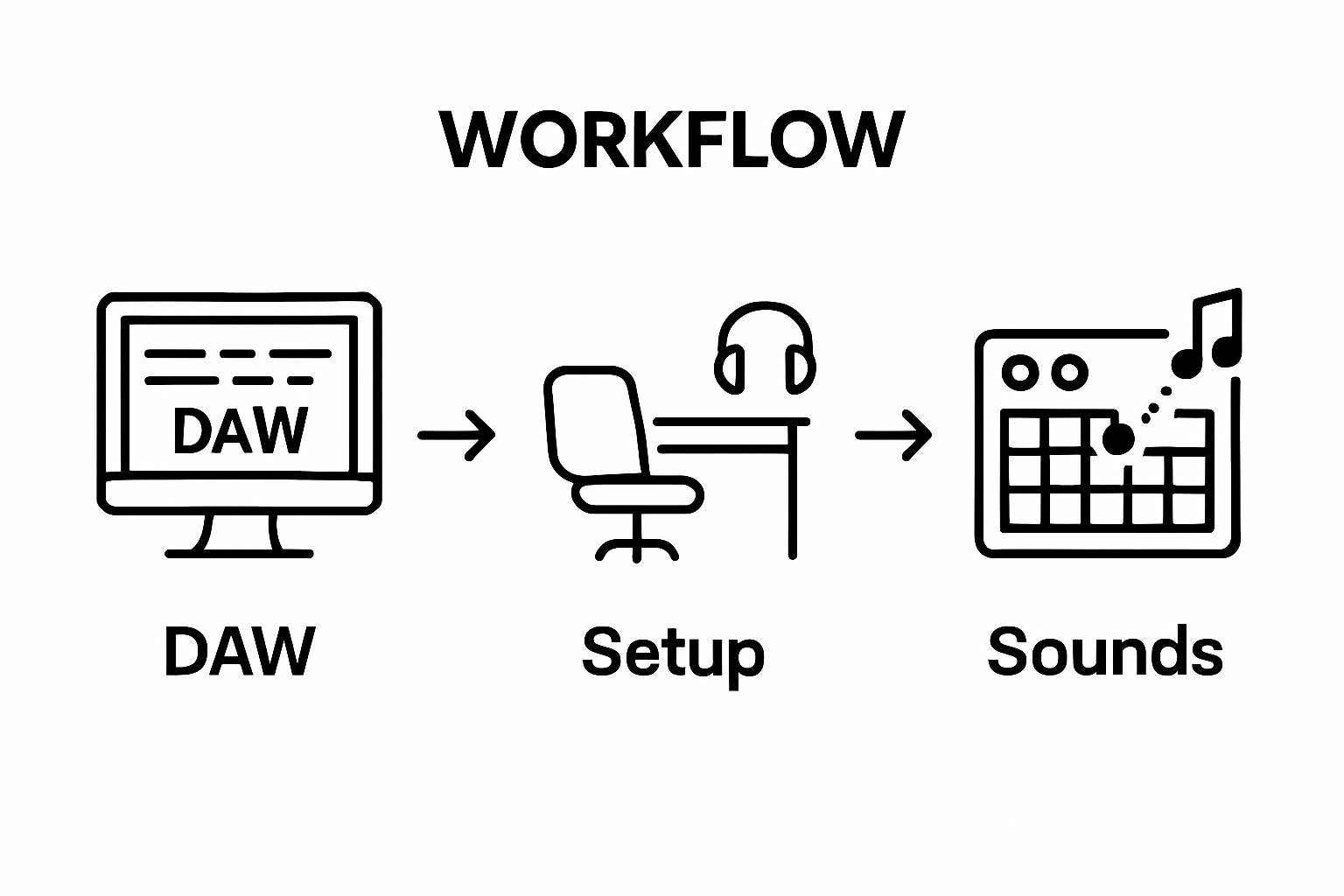 Windows and Mac users have slightly different software recommendations, so verify system requirements before purchasing. Some DAWs offer free trial versions, which allow you to experiment and determine the best fit for your workflow. According to research from the Audio Engineering Society, selecting a DAW that matches your learning style dramatically improves music production outcomes.
Windows and Mac users have slightly different software recommendations, so verify system requirements before purchasing. Some DAWs offer free trial versions, which allow you to experiment and determine the best fit for your workflow. According to research from the Audio Engineering Society, selecting a DAW that matches your learning style dramatically improves music production outcomes.
Consider these key factors when making your selection:
- Intuitive interface and workflow
- Price point and available budget
- Compatibility with your computer operating system
- Available tutorial and learning resources
- Built in virtual instruments and sample libraries
If you are on a tight budget, several free DAW options like Cakewalk by BandLab provide robust features for beginners. Pro tip: Start with a beginner friendly DAW and focus on learning core music production techniques rather than getting caught up in advanced software capabilities. Read more about building a home recording setup to complement your DAW choice and streamline your beat making process.
Remember, the best DAW is the one that inspires you to create music and helps you develop your unique sound. Take time to explore different options, watch tutorial videos, and trust your creative instincts as you begin this exciting musical journey.
Step 2: Set Up Your Beat Production Environment
With your Digital Audio Workstation selected, the next critical phase is creating an optimized beat production environment that maximizes creativity and minimizes technical distractions. Your workspace is more than just a physical location – it’s the creative sanctuary where musical ideas transform into compelling beats.
Begin by establishing a dedicated area with minimal external noise and good acoustics. While professional soundproofing can be expensive, simple solutions like positioning your workstation away from high traffic areas and using soft furnishings to absorb sound can significantly improve your recording quality. According to audio engineering research from the Berklee College of Music, strategic room placement can dramatically enhance sound clarity.
Computer setup requires careful consideration. Ensure your computer meets the minimum system requirements for your chosen DAW, with particular attention to processor speed, RAM, and available storage. Invest in an external hard drive specifically for music projects to prevent system slowdown and protect your creative work. Aim for at least 16GB of RAM and a solid state drive for optimal performance.
Your equipment checklist should include:
- Comfortable studio chair with proper back support
- Quality studio monitors or headphones
- Audio interface
- MIDI keyboard (optional but recommended)
- Reliable surge protector
Headphones play a crucial role in beat production, allowing precise sound monitoring. Professional grade studio headphones provide accurate sound representation, helping you craft beats with professional clarity. Check out our guide on essential audio equipment for deeper insights into selecting the right gear.
Cable management might seem trivial, but a clean workspace prevents technical interruptions and maintains a professional atmosphere. Use cable ties, mount power strips under your desk, and create a systematic arrangement that keeps your creative space organized and inspiring. By thoughtfully designing your beat production environment, you create a personal studio that encourages musical exploration and productivity.
WEBSITE RESOURCES FOR MUSICIANS
Below is a checklist table summarizing essential equipment and environment requirements for setting up your beat production workspace, as described in the article.
| Equipment/Requirement | Minimum Recommendation | Purpose/Reason |
| Computer Specs | 16GB RAM, SSD, meets DAW specs | Ensure smooth software performance |
| Studio Chair | Comfortable, good back support | Maintain comfort during long sessions |
| Studio Monitors/Headphones | Professional grade headphones | Accurate sound monitoring |
| Audio Interface | Entry-level USB interface | High-quality audio input/output |
| MIDI Keyboard (Optional) | Compatible with DAW | Enhanced instrument control |
| External Hard Drive | Dedicated for music projects | Prevent system slowdowns, backup |
| Cable Management | Ties, mounts, organized layout | Reduce technical issues, maintain workflow |
| Room Environment | Quiet, some soft furnishings | Improve acoustics, reduce noise |
Step 3: Select Sounds and Instruments for Your Beat
Selecting the right sounds and instruments represents the creative heartbeat of beat production, transforming technical skills into musical expression. Your sonic palette will define the emotional landscape of your beats, making this step crucial in establishing your unique musical identity.
Start by exploring the virtual instrument libraries within your DAW. Most digital audio workstations come preloaded with drum kits, synthesizers, and sample packs that provide an excellent foundation for beginners. Pay attention to individual instrument sounds – a crisp snare, punchy kick drum, or atmospheric synth pad can dramatically elevate your beat’s quality. According to music production research from Berklee College of Music, understanding sound selection is as much about emotional resonance as technical precision.
Building a versatile sound collection requires strategic exploration. Experiment with different genres to expand your sonic toolkit. Hip hop beats might demand hard hitting drum samples, while electronic tracks require more complex synthesizer sounds. Many DAWs offer built in sound libraries, but investing in additional sample packs can provide unique textures that set your beats apart. Discover more about creating type beats to understand how specific sound selections define musical styles.
Your essential sound selection checklist includes:
- High quality drum samples (kicks, snares, hi hats)
- Bass sounds and synthesizer presets
- Melodic instruments matching your preferred genre
- Percussion and rhythmic elements
- Atmospheric sound effects and transitions
Professional tip: Always audition sounds in context. A sample that sounds amazing in isolation might not fit perfectly within your full beat composition. Use your DAW’s preview and layering functions to test how different sounds interact and complement each other. Start with foundational sounds like drums and bass, then gradually build complexity by adding melodic and textural elements.
Remember that sound selection is an ongoing journey of discovery. Your first beats might not sound perfect, but each project builds your understanding of how different sounds work together. Trust your ears, experiment fearlessly, and enjoy the process of crafting your unique musical voice.
Step 4: Arrange Your Beat Structure and Elements
Arranging your beat is where technical skill meets creative vision, transforming isolated sounds into a cohesive musical experience. Beat arrangement is the architectural blueprint that determines how listeners will emotionally connect with your music, making this step critical to your production process.
Begin by understanding fundamental structural elements: intro, verse, chorus, and bridge. Most beats follow a standard 4/4 time signature, which means four beats per measure. Your goal is to create tension and release through strategic sound placement. Start by establishing a solid drum pattern as your rhythmic foundation. The kick and snare will drive the beat’s energy, while hi hats and percussion add subtle complexity and movement.
According to music production research from the Berklee College of Music, successful beat arrangement relies on creating dynamic contrast. This means alternating between sparse and dense musical sections to maintain listener engagement. Experiment with dropping instruments in and out to create anticipation and surprise. For example, remove all percussion except the kick drum during a transition to build suspense before reintroducing full instrumentation.
Your beat arrangement essentials include:
- Establishing a consistent rhythmic foundation
- Creating clear section transitions
- Balancing musical complexity with simplicity
- Maintaining consistent tempo and groove
- Providing space for potential vocal or instrumental performances
MIDI programming becomes crucial in this stage. Most DAWs allow you to draw or record MIDI notes, enabling precise placement of musical elements. Pay attention to quantization settings which help align your notes to the grid, ensuring tight, professional sounding beats. Learn more about creating specific beat styles to understand genre specific arrangement techniques.
Remember that arrangement is an iterative process. Your first draft won’t be perfect, and that’s okay. Listen critically, make incremental adjustments, and trust your musical instincts. Each revision brings you closer to crafting a beat that truly represents your unique artistic vision.
Step 5: Mix and Refine Your Beat for Quality
Mixing transforms your raw beat into a polished, professional sound that captivates listeners. Think of mixing as sonic sculpting – you’re carefully balancing, shaping, and enhancing each musical element to create a cohesive and powerful auditory experience. This stage separates amateur productions from professional grade beats.
Begin by adjusting volume levels to create proper balance between different instruments. Your goal is ensuring no single element overpowers the others while maintaining the beat’s core energy. Start with drums as your foundation, then gradually introduce melodic elements like bass and synthesizers. Pay close attention to stereo width and panning, which help create spatial depth and prevent frequency clashing. Typical techniques include placing hi hats slightly to the right, snares centered, and atmospheric sounds subtly spread across the stereo field.
According to audio engineering research from Berklee College of Music, effective mixing involves strategic use of equalization (EQ) and compression. EQ allows you to carve out space for each sound by cutting problematic frequencies and boosting desirable ones. Compression helps control dynamic range, making your beat sound more consistent and punchy. Pro tip: Use your ears more than visual meters. What sounds good is ultimately more important than perfect technical measurements.
Your mixing refinement checklist includes:
- Balance volume levels across all instruments
- Apply subtle EQ to prevent frequency conflicts
- Use compression to control dynamics
- Add light reverb and delay for depth
- Create stereo width through careful panning
Consider investing time in critical listening. Explore advanced beat production techniques to understand nuanced mixing approaches. Take breaks during mixing to prevent ear fatigue and maintain objective perspective. Play your beat on different speaker systems – car audio, smartphone speakers, and studio monitors – to ensure consistent sound quality.
Remember that mixing is both a technical skill and an art form. Your first mixes won’t be perfect, and that’s okay. Each project builds your understanding, helping you develop a unique sonic signature that sets your beats apart from the crowd.

Step 6: Export and Share Your Finished Beat
Exporting and sharing your beat marks the culmination of your creative journey, transforming your musical project from a personal creation into a potential viral sensation. This final step bridges your artistic work with potential listeners, producers, and collaborators who might discover your unique sound.
Begin by selecting the appropriate audio export settings in your DAW. Most digital audio workstations offer multiple file format options, but WAV and MP3 are industry standards. WAV files provide uncompressed, high quality audio perfect for professional use, while MP3 formats offer smaller file sizes ideal for online sharing. Pay attention to export settings like bit depth and sample rate – 16 or 24 bit at 44.1 kHz are standard for most music platforms.
According to audio production research from Berklee College of Music, proper file naming and metadata are crucial for professional presentation. Create clear, descriptive file names that include the beat’s genre, tempo, and your artist name. For instance, “HipHop_95BPM_YourArtistName.wav” helps potential collaborators quickly understand your track’s characteristics.
Your beat sharing essentials include:
- Export high quality audio files (WAV and MP3)
- Add clear, descriptive metadata
- Choose appropriate online platforms
- Prepare promotional materials
- Protect your intellectual property
Online music platforms offer diverse opportunities for beat distribution. SoundCloud, YouTube, and BeatStars provide excellent channels for showcasing your work. Explore advanced beat production strategies to understand how professional producers market their music. Consider creating short preview clips or teasers to generate interest. Watermarking your beats can prevent unauthorized use while maintaining professional integrity.
Remember that sharing is about more than just uploading a file. Engage with music communities, respond to feedback, and continuously refine your craft. Your first beat is just the beginning of an exciting musical journey where each shared track represents growth, creativity, and potential connection with fellow music enthusiasts.
This table outlines common audio export file formats and key export settings to help you prepare your beats for sharing on various platforms, as discussed in the article.
| File Format | Compression | Recommended Use | Typical Settings |
| WAV | None | Professional use, high audio quality | 16 or 24 bit, 44.1 kHz |
| MP3 | Lossy | Online sharing, social media | 320 kbps, 44.1 kHz |
| Naming/Metadata Tip | Example |
| Descriptive file naming | HipHop_95BPM_YourArtistName.wav |
| Include genre, tempo, artist | Improves presentation and ease of collaboration |
Ready to Turn Your Ideas Into Professional Beats?
You have just learned the step-by-step essentials for making beats, from picking your first DAW to sharing your music online. But starting out can feel overwhelming when you face questions about the right software, sound selection, or gear for your genre. Many beginners struggle with creating clean arrangements or mixing their beats for that pro quality sound. If you want to remove the guesswork and get hands-on answers for beat making in hip-hop, pop, EDM, and beyond, you are in the right place.
Start transforming your passion into finished tracks today. At howtomakebeatsblog.com you will find tailored DAW tutorials and reviews, expert tips on audio equipment, and all the essential guides for building your unique sound. Click now and fast-track your beat maker journey with resources built for your style and skill level.
Frequently Asked Questions
What is a Digital Audio Workstation (DAW)?
A Digital Audio Workstation (DAW) is software used for recording, editing, and producing audio files. It serves as a virtual music studio, providing tools to create professional tracks across various genres.
How do I choose the right DAW for beat making?
When choosing a DAW, consider factors like your budget, technical skills, compatibility with your computer system, and available tutorial resources. Popular options for beginners include FL Studio and Ableton Live, which offer user-friendly interfaces.
What equipment do I need to set up a beat production environment?
Essential equipment includes a comfortable studio chair, quality studio monitors or headphones, an audio interface, and a MIDI keyboard. Additionally, ensure your computer meets your DAW’s minimum system requirements for optimal performance.
What are some tips for mixing and refining my beat?
Begin by balancing the volume levels of all instruments, applying equalization to reduce frequency conflicts, and using compression to control dynamics. Pay attention to stereo width and take breaks during mixing to avoid ear fatigue.
Recommended
- Make Beats In FL Studio
- How To Make Hard Beats
- How to Make Money Making Beats in 2025
- Make Beats In Logic Pro



