!Let Us HELP YOU!
We have a lot of curated content on this blog.
Take this simple 20 second Quiz to Help You
Find The Exact Content You Are Looking For!
Making your own beats at home is easier than ever. Over 65% of new music producers start using free software right from their laptops or even web browsers. Most people think you need fancy gear or pricey programs to create music that sounds legit. That idea could not be further from the truth. The real game starts with tools that cost nothing and creativity that costs even less.
Table of Contents
- Step 1: Choose Your Free Digital Audio Workstation (DAW)
- Step 2: Explore Built-In Samples and Loops
- Step 3: Create and Arrange Your First Beat
- Step 4: Add Instruments and Effects
- Step 5: Mix Your Beat for Professional Sound
- Step 6: Export and Share Your Music
Quick Summary
| Key Point | Explanation |
| 1. Choose an accessible DAW | Select a user-friendly DAW like BandLab for beginner-friendly music production without hefty costs. |
| 2. Utilize built-in samples and loops | Leverage your DAW’s library of samples to experiment and build creative beats without extra expenses. |
| 3. Develop a solid drum pattern | Start with a fundamental drum beat as the backbone of your track, enhancing rhythm and cohesion. |
| 4. Incorporate virtual instruments and effects | Enhance your beat using virtual instruments and audio effects to create a dynamic listening experience. |
| 5. Mix for a polished sound | Balance volume levels and apply effects to ensure clarity and quality in your final mix before sharing. |
Step 1: Choose Your Free Digital Audio Workstation (DAW)
Starting your beat making journey begins with selecting the right digital audio workstation (DAW). A DAW is the primary software environment where you’ll compose, record, edit, and produce your music. For aspiring beat makers working with a tight budget, several powerful free options can help you transform your musical ideas into professional tracks.
BandLab stands out as an exceptional free cloud-based DAW that provides remarkable flexibility. Unlike traditional software that requires significant computer processing power, BandLab operates directly in your web browser, allowing you to create beats from virtually any device with internet access. This accessibility means you can start producing music without investing in expensive hardware or software licenses.
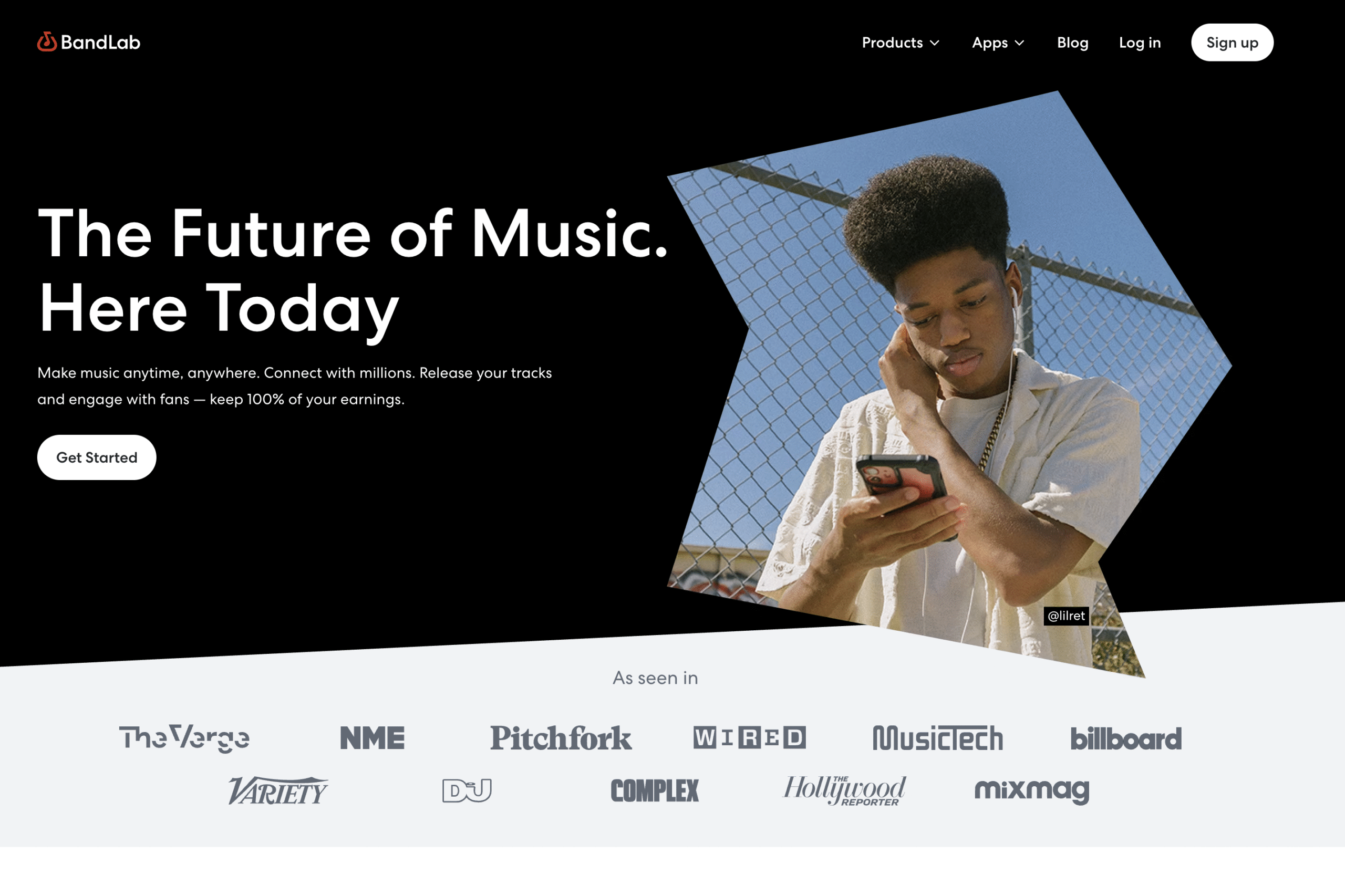
When exploring free DAWs, consider platforms that offer intuitive interfaces and essential features for beat production. According to music technology research, cloud-based solutions like BandLab provide robust tools for sequencing, recording, and mixing tracks. Some additional free options worth exploring include:
- LMMS: A comprehensive open-source DAW with multiple instrument and sound effect plugins
- Cakewalk by BandLab: A professional-grade DAW with advanced mixing capabilities
- Audacity: A versatile audio editing software suitable for basic beat creation
As you evaluate different DAWs, focus on three critical factors: user interface, available sounds/samples, and compatibility with your computer’s operating system. Some platforms work better on Windows, while others are optimized for Mac or Linux environments. Take time to experiment with different interfaces and determine which feels most comfortable and intuitive for your workflow.
Remember that your first DAW doesn’t need to be perfect. The goal is to start creating and learning. Many professional producers began with free software, gradually upgrading as their skills and needs evolved.
Here is a comparison table of free digital audio workstation (DAW) options mentioned in the guide to help you decide which platform best suits your needs.
| DAW | Platform Compatibility | Key Features | Best For |
| BandLab | Web-based (All OS) | Cloud-based, easy sharing, accessible from browser | Beginners, cloud workflow |
| LMMS | Windows, Mac, Linux | Open-source, multiple plugins | Customization, open source |
| Cakewalk by BandLab | Windows | Professional-grade, advanced mixing | Professional workflow |
| Audacity | Windows, Mac, Linux | Audio editing, basic beat creation | Simple editing, podcasts |
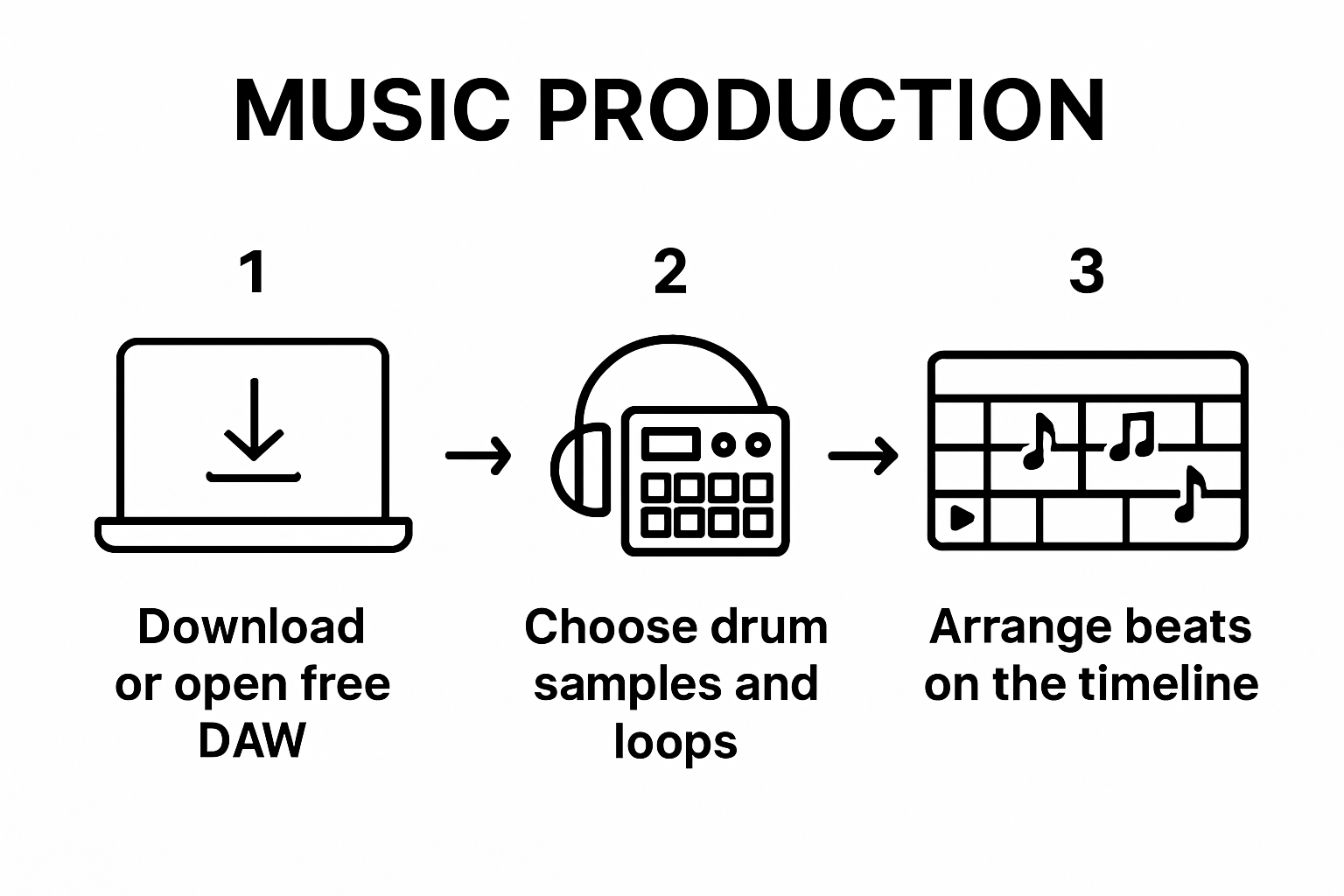
Step 2: Explore Built-In Samples and Loops
With your free digital audio workstation selected, the next critical step in beat making is diving into the world of built-in samples and loops. These pre-recorded musical fragments are the foundation of electronic music production, providing instant inspiration and professional-quality sounds that can transform your musical ideas into dynamic tracks.
Samples and loops are essentially short audio recordings of individual instruments, drum hits, vocal snippets, or complete musical phrases that you can easily drag, drop, and manipulate within your DAW. Most free digital audio workstations come equipped with a library of sounds spanning multiple genres, from crisp drum kicks and snappy snares to melodic synthesizer riffs and atmospheric background textures.
BandLab, for instance, offers an extensive collection of royalty-free samples that can be immediately integrated into your beats. According to music production research, cloud-based platforms often provide more diverse and regularly updated sound libraries compared to traditional software.
When exploring your DAW’s sample library, focus on building a versatile collection that allows creative mixing and matching. Pay attention to these key elements:
- Drum Samples: Look for high-quality kick drums, snares, hi-hats, and percussion sounds
- Melodic Loops: Seek out instrumental snippets in various genres like hip-hop, electronic, and pop
- Rhythm Patterns: Explore pre-made beat sequences that can serve as starting points
Experimentation is crucial during this phase. Try layering different samples, adjusting their pitch, or applying audio effects to create unique sounds. Don’t be afraid to manipulate these pre-recorded elements – professional producers frequently transform standard samples into completely original compositions.
Pro Tip: Many DAWs allow you to download additional free sample packs from online communities. Websites like Freesound and Looperman offer extensive libraries of royalty-free sounds that can expand your creative palette without additional cost. The key is to develop an ear for interesting combinations and learn how different samples interact with each other.
WEBSITE RESOURCES FOR MUSICIANS
By the end of this step, you should have a growing collection of samples that inspire your creativity and provide a solid foundation for crafting your unique beats. Remember, these built-in resources are not limitations but launching pads for your musical imagination.
Step 3: Create and Arrange Your First Beat
Now that you’ve explored your DAW’s sample library, it’s time to transform those sounds into your first original beat. Creating a beat is about understanding rhythm, layering sounds, and developing a musical narrative that captures listeners’ attention. Your initial goal is to construct a simple yet compelling musical foundation that showcases your emerging production skills.
Start by establishing a solid drum pattern, which serves as the heartbeat of your composition. Most electronic and hip-hop beats begin with a kick drum on the primary beats (typically beats 1 and 3 in a 4/4 time signature) and snare drums on the secondary beats. Experiment with different drum samples from your library, focusing on how they interact and create a cohesive rhythm. Listen carefully to the timing and ensure each drum hit feels natural and intentional.
According to music composition research, arranging a beat involves creating distinct sections that provide musical variation. This means developing an intro, verse, and potentially a hook or chorus section. In practical terms, this might involve gradually adding or removing instrumental elements to create tension and release.
Once you’ve established your foundational drum pattern, begin layering melodic elements. This could include bass lines, synthesizer loops, or sampled instrumental tracks. Pay attention to how these melodic components complement your drum rhythm. The goal is to create a balanced sound where no single element overpowers the others.
Consider these strategic approaches for your first beat:
- Start with a 4 or 8-bar loop as your basic structure
- Experiment with adding and removing elements to create musical tension
- Use volume automation to create dynamic shifts in your composition
Don’t be discouraged if your first attempts sound basic. Beat making is a skill that develops with practice. Each iteration will help you understand how different sounds interact and how to create more complex musical arrangements. If you want to dive deeper into refining your beats, learn more about mastering your sound to elevate your production quality.
Verify your beat’s potential by listening critically. Does it make you want to move? Are the rhythms tight and engaging? Can you imagine an artist performing over this instrumental? These questions will help you assess whether you’ve created a solid foundation for a musical composition.
Below is a checklist table to help you verify your beat creation process and ensure all key steps are completed before moving on to mixing and exporting.
| Step | Verification Question | Ready to Proceed? |
| Drum Pattern Established | Does your main drum rhythm feel natural and intentional? | |
| Melodic Layers Added | Do melodic elements complement the drums and feel balanced? | |
| Intro/Verse/Chorus Structure Defined | Are distinct sections (intro/verse/hook) present for variation? | |
| Volume Levels Adjusted | Are any elements overpowering or lost in the mix? | |
| Groove/Movement Assessed | Does the beat make you want to move or engage with the track? | |
| Critical Listening | Can you imagine an artist performing over your instrumental? | |
| Originality Check | Are your samples and loops combined in a unique, creative manner? |
Remember, every legendary producer started exactly where you are right now – experimenting, learning, and developing their unique sound.
Step 4: Add Instruments and Effects
With a basic beat established, it’s time to breathe life into your composition by adding virtual instruments and creative audio effects. This step transforms your raw beat from a simple rhythm into a rich, dynamic musical experience that captures listeners’ imagination.
Virtual instruments are the secret weapon of modern music production. These digital tools allow you to simulate entire orchestras, vintage synthesizers, or exotic world instruments without owning physical equipment. Most free DAWs include a range of built-in virtual instruments that can dramatically expand your sonic palette. Look for software synthesizers, piano emulators, and sampled instrument libraries within your digital audio workstation.
According to digital music production research, selecting the right virtual instruments involves understanding how different sounds complement your existing beat structure. Start by auditioning various instrument sounds and pay attention to how they interact with your drum pattern. A smooth bassline can anchor your beat, while a melodic synthesizer can add harmonic complexity.
Audio effects are equally crucial in shaping your sound. Experiment with effects like reverb, which creates spatial depth, and delay, which adds rhythmic complexity to your tracks. Compression can help smooth out volume variations, making your beat sound more professional. Most free DAWs offer a standard set of effects that can dramatically transform your original sounds.
Consider these strategic approaches for adding instruments and effects:
- Layer multiple instrument sounds to create rich textures
- Use effects subtly – less is often more in beat production
- Match instrument tones to the mood of your beat
Don’t be afraid to get creative. Try pitch-shifting samples, applying extreme audio effects, or using unconventional instrument combinations. Some of the most innovative beats emerge from unexpected sound choices. The goal is to develop a unique sonic signature that sets your music apart.

Verify your progress by asking critical questions: Does each added element enhance the overall groove? Are the instruments sitting well in the mix? Can you hear a clear progression and emotional journey in your beat? Your ears are your most important tool – trust them and keep experimenting. Remember that every professional producer started exactly where you are now: curious, experimental, and eager to create something unique.
Step 5: Mix Your Beat for Professional Sound
Mixing transforms your raw beat into a polished, professional-sounding track. This crucial stage involves balancing volume levels, creating spatial depth, and ensuring each musical element sits perfectly within the overall sonic landscape. Think of mixing as the final sculpting process where your beat goes from a rough draft to a refined musical statement.
Volume balancing is the foundation of a great mix. Start by setting relative volume levels for each track, ensuring no single element overpowers the others. Your kick drum and bass should typically sit at the center of the mix, providing a solid rhythmic foundation. Melodic elements like synthesizers or sampled instruments should complement these core elements without competing for sonic space.
According to professional music production research, strategic use of audio effects can dramatically improve your mix. Equalization (EQ) allows you to carve out specific frequency ranges, preventing different instruments from clashing. Compression helps control dynamic range, making your beat sound more consistent and professional. Reverb and delay can create a sense of space, giving your track depth and dimension.
Panning is another powerful mixing technique. By positioning different sounds across the stereo field, you create a more immersive listening experience. Typically, keep low-end elements like kick drums and bass centered, while spreading melodic and percussion elements slightly to the left and right. This creates a sense of width and separation in your mix.
Consider these critical mixing strategies:
- Use reference tracks from professional producers in your genre
- Listen to your mix on multiple sound systems (headphones, speakers, car audio)
- Take frequent breaks to prevent ear fatigue
Pro Tip: Always mix at a moderate volume. Extremely loud monitoring can trick your ears and lead to poor mixing decisions. If you can’t have a comfortable conversation while your beat is playing, turn it down.
Verify your mix by asking critical questions: Does each element sound clear and distinct? Is there a good balance between different instruments? Can you hear all the subtle details you worked hard to create? A great mix should feel effortless to listen to, with each sound occupying its own perfect space in the musical landscape.
Step 6: Export and Share Your Music
Congratulations on creating your first beat! Exporting and sharing your music is the exciting final step that transforms your private creative process into a potential public artistic statement. This stage is about preparing your track for distribution across various platforms and potentially connecting with a broader audience.
Choosing the right audio file format is crucial. Most digital audio workstations offer multiple export options, with MP3 and WAV being the most common. MP3 files are compressed and ideal for online sharing, while WAV files maintain higher audio quality but require more storage space. Consider your intended platform when selecting your export format. Streaming services and social media typically work best with MP3 files, whereas professional music submissions might require higher-quality WAV formats.
According to digital audio resource guides, the export process typically involves navigating to your DAW’s export or render menu. Pay close attention to your audio settings, ensuring you’re capturing the full dynamic range of your mix. Most free DAWs will allow you to set specific export parameters like bit depth and sample rate.
Before sharing, perform a final quality check. Listen to your exported track on multiple devices – smartphone speakers, headphones, and computer audio systems. This helps ensure your beat sounds consistent across different listening environments. Pay attention to any unexpected distortions or volume inconsistencies that might have emerged during the export process.
Consider these strategic sharing approaches:
- Upload to music sharing platforms like SoundCloud or BandLab
- Create short preview clips for social media
- Join online music producer communities for feedback
Remember that sharing your music is about more than just uploading a file. It’s an opportunity to receive constructive feedback, connect with other producers, and potentially open doors to collaborative opportunities. Many successful music careers began with a simple beat shared online.
Verify your export by checking audio quality, ensuring the entire track plays smoothly, and confirming that file metadata (like track name and artist) is correctly configured. Your beat is now ready to be heard by the world – embrace the excitement of sharing your musical creation.
Ready to Turn Your First Beat into Something More?
You started this guide because you wanted to make music without breaking the bank. Maybe you struggled with finding a free DAW, searching for high-quality samples, or just making your beats sound professional. It can feel overwhelming, especially when every step brings a new challenge — selecting software, arranging sounds, or mastering your track. The good news is, you do not have to face these hurdles alone.
Imagine free access to DAW tutorials for Logic or FL Studio. Get unbiased gear reviews, discover tips for promoting your music, and connect with a massive library of beat making resources that work for any genre. For beginners and ambitious producers alike, How to Make Beats offers in-depth walkthroughs on how to master your mixes and guides for choosing the right drum kits or MIDI keyboards, so you never get stuck. Take the next step now and transform your beat journey into real results with our supportive community and expert guides. Visit How to Make Beats today and unlock your true sound.
Frequently Asked Questions
What is a digital audio workstation (DAW), and why do I need one to make beats?
A digital audio workstation (DAW) is software used for composing, recording, editing, and producing music. It’s essential for making beats because it provides the tools you need to manipulate sounds and arrange your tracks.
Can I make beats for free, and what are some good free DAWs to start with?
Yes, you can make beats for free. Some excellent free DAWs include BandLab, LMMS, Cakewalk by BandLab, and Audacity. Each of these platforms offers various features to help you create music without spending money.
How do I add effects to my beats in a DAW?
You can add effects to your beats by using the audio effects available in your DAW, such as reverb, delay, and compression. These effects can enhance your sounds, create depth, and make your music more professional-sounding.
What should I consider when mixing my beats?
When mixing your beats, consider volume balancing, panning, and the use of effects. Ensure each sound is clear, distinct, and sits well in the mix. It’s also helpful to reference professional tracks in your genre to guide your mixing choices.
Recommended
- Why Master Your Beats: Understanding the Art of Sound – How To Make Beats Blog
- EDM – How To Make Beats Blog
- Dan – Site Mod – How To Make Beats Blog



