!Let Us HELP YOU!
We have a lot of curated content on this blog.
Take this simple 20 second Quiz to Help You
Find The Exact Content You Are Looking For!
MixbusTv’s David Gnozzi breaks down the Best Plugins For Bass in a concise and practical way, highlighting tools he relies on to sculpt weight, clarity and character in low-end elements. In a short but packed rundown, he identifies five essential plugins that serve different but complementary purposes: low-end shaping, harmonic enhancement, stereo control, saturation and sub-generation.I just wanted to give MixBus Tv a shout out here for the TOP 5 PLUGINS FOR BASS! #producer #bass #musicproducer which helped the creation of this article. This article expands on those recommendations, explains how to use each plugin in real-world mixing scenarios, and offers practical tips to help producers and engineers get tighter, fuller bass with minimum fuss.
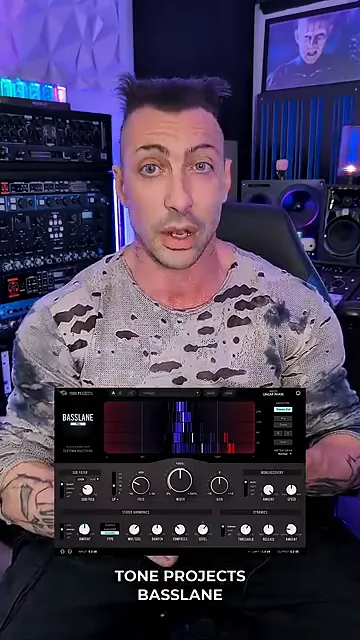
Table of Contents
- Outline
- Introduction: Why the Best Plugins For Bass matter
- Tone Project Baseline — The Swiss Army Knife for Low End
- Unfiltered Audio Bass Mint — Go-To for Weight and Sub-Octave
- Waves MaxxBass — Old but Still Gold
- iZotope Ozone Exciter — Multiband Saturation with Surgical Control
- Boss Lab Bark of Dog — Free Resonant Filter That Packs a Punch
- Putting the Best Plugins For Bass into a Signal Chain
- Genre-Specific Examples and Settings
- Common Pitfalls and How to Avoid Them
- Bringing It All Together — A Practical Walk-Through
- Additional Resources and Related Reading
- FAQ — Frequently Asked Questions about the Best Plugins For Bass
- Conclusion
Outline
- Introduction: Why the Best Plugins For Bass matter
- Plugin breakdown — the top five
- How to use each plugin in a signal chain
- Practical mixing tips and common pitfalls
- Screenshot walk-throughs and timestamps
- FAQ — quick answers to common bass plugin questions
- Conclusion and further resources
Introduction: Why the Best Plugins For Bass matter
Low end is the foundation of most modern mixes. The Best Plugins For Bass are not just about making bass louder — they’re about controlling phase and stereo image, shaping harmonics so the bass translates to small speakers and club systems, and adding character where needed. In the video, David highlights five plugins that cover all those bases: fine-tuning sub content, adding harmonic richness, correcting phase and stereo, generating sub-octaves, and giving that final push of weight and punch.
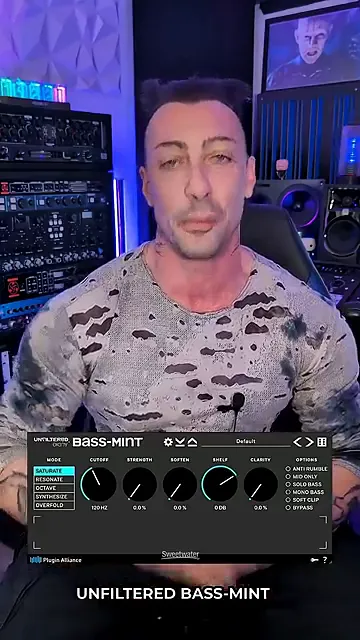
Each tool has a role. Selecting the right set of Best Plugins For Bass depends on the source (synth vs recorded electric bass), the genre, and the translation goals for the track. Below, each plugin is introduced, explained and paired with practical usage tips.
Tone Project Baseline — The Swiss Army Knife for Low End
Tone Project Baseline is described as “a plugin like no other” and for good reason. It combines several low-end utilities: precise sub control, harmonic content shaping, phase correction and stereo enhancement. Think of it as a one-stop shop for bass where you can control every critical parameter affecting perception of low frequencies.
Why Baseline makes the list of Best Plugins For Bass
Baseline excels at surgical low-end work. It allows an engineer to:
- Isolate and finely tune sub frequencies for a tight, clean bottom.
- Add harmonics in the low mids to ensure bass is audible on small speakers.
- Correct phase issues that can nullify low frequencies in a stereo field.
- Manipulate stereo width so sub content remains mono while higher harmonics can be widened.
How to use Baseline effectively
Start by identifying problem frequencies with a narrow-band sweep. Use Baseline’s phase tools to align multi-mic or DI/reamp blends. Keep sub frequencies mono — the plugin’s stereo controls let you maintain a solid center image while adding width above the sub region. When adding harmonics, favour subtlety: a little harmonic content goes a long way toward making a bass part audible on earbuds and laptop speakers.
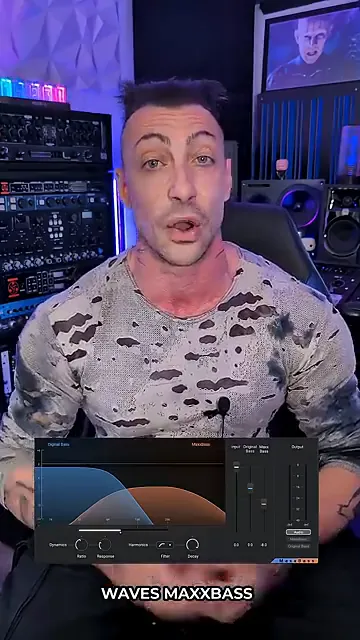
Unfiltered Audio Bass Mint — Go-To for Weight and Sub-Octave
Unfiltered Audio Bass Mint is the presenter’s go-to for adding weight and enhancing low-end presence. Whether it’s synth bass or bass guitar, Bass Mint is praised for its simplicity and reliability — it offers both saturation and the ability to generate a sub-octave, which is ideal when you want more perceived low-end without muddying the mix.
Why Bass Mint is in the Best Plugins For Bass roster
Bass Mint shines because it does two things very well:
- Generates clear, musical sub-octaves that complement the original tone instead of competing with it.
- Adds tasteful saturation that fattens the sound and gives the bass harmonic content to translate better on small speakers.
Practical settings and tips
When using Bass Mint, set the sub-octave level conservatively — too much sub can make the mix boomy and uncontrolled. Use the parallel blend control (if available) to mix in the processed signal with the dry sound so you retain transient definition. For synth basses, experiment with the saturation drive to add midrange growl; for electric bass, a touch of sub-gen plus subtle saturation often hits the sweet spot.
Waves MaxxBass — Old but Still Gold
Waves MaxxBass is an established classic in many engineers’ toolkits. The presenter calls it “old but still gold” and notes that it’s not just for bass — MaxxBass is useful on vocals, snares, guitars and more. Its method is simple and effective: psychoacoustic harmonic generation that creates the perception of lower frequencies without increasing peak sub energy.
Why MaxxBass remains among the Best Plugins For Bass
MaxxBass’s strength lies in its psychoacoustic approach. By generating harmonics related to the bass frequency, listeners perceive deeper sub-bass even when their playback system lacks true low-frequency extension. This makes it invaluable for ensuring mixes translate across phones and cheap speakers.
How to use MaxxBass across different instruments
On bass tracks, set the fundamental frequency band to match the lowest note and then dial in the harmonic amount until the bass feels fuller. On vocals or snares, use subtle MaxxBass settings to add perceived body and presence without muddying the spectrum. Remember that these harmonics can accumulate across tracks — use bus processing judiciously to avoid an overly bright or fizzy midrange.
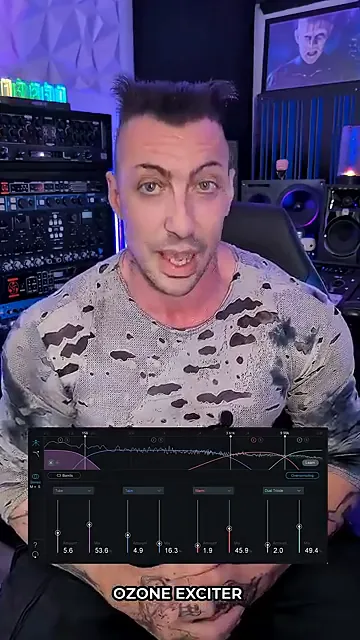
iZotope Ozone Exciter — Multiband Saturation with Surgical Control
iZotope Ozone’s Exciter module is highlighted as a multiband saturator that the presenter uses “all the time” on bass. Its flexibility allows engineers to apply different saturation characters to separate frequency bands. That’s vital when you want deep sub-thickness without muddying the mids or when you want a midrange “growl” without overdriving the highs.
Why Ozone Exciter is essential in a Best Plugins For Bass toolkit
The Exciter provides:
WEBSITE RESOURCES FOR MUSICIANS
- Multiband control so you can saturate sub, low-mid and mid bands independently.
- Multiple saturation algorithms (tape, tube, retro) to tailor harmonic colour.
- Phase-safe processing options and mid/side manipulation in newer versions.
Suggested workflow with the Exciter
Split the bass into at least two bands: sub (mono) and low-mid (for character). Use mild saturation on the sub band to glue it without changing the frequency response. On the low-mid band, choose a warmer or more aggressive algorithm to create the “growl” the presenter mentions. Use the mix or output stage to ensure the overall level is consistent before sending to a glue compressor or saturator downstream.
Boss Lab Bark of Dog — Free Resonant Filter That Packs a Punch
The final pick is Boss Lab Bark of Dog — described as “still can’t believe this thing is free.” It’s a resonant filter with three colours and is extremely easy to use. For bass, Bark of Dog is an exceptional tool to add perceived power and weight by resonating at key low frequencies and enhancing fundamental energy.
What Bark of Dog does best
Bark of Dog adds a resonant boost at a selected frequency, and because it’s free, it’s an incredible value. The three “colors” offer different tonal responses, so it’s quick to audition and find the flavour that suits the track.
Practical tips for Bark of Dog
Use Bark of Dog to emphasize a fundamental frequency that provides punch and presence — often around 60–120 Hz depending on the instrumentation. Keep the resonance tight to avoid ringiness, and use an EQ after Bark of Dog to tame any problematic harmonics that become exaggerated. Because it’s so easy to dial in, it’s useful for quick fixes when a bass needs more power without re-editing or re-recording.
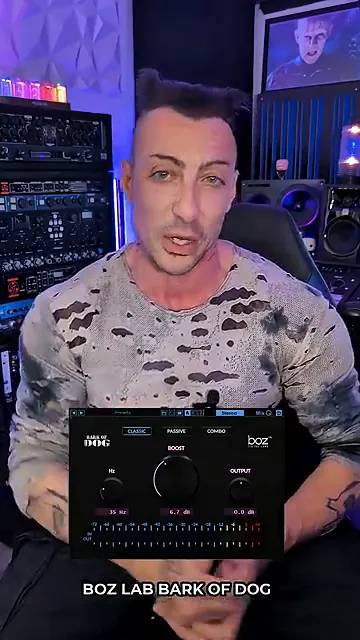
Putting the Best Plugins For Bass into a Signal Chain
Plugins are most powerful when used in a thoughtful chain. Here’s a typical order that works for many producers and will make the Best Plugins For Bass complement each other rather than fight:
- High-pass on the bass track for rumble removal (careful not to cut the fundamental)
- Phase/sample alignment for multi-source basses (DI + amp or re-amped signals)
- Tone Project Baseline for stereo/formant/phase shaping and initial sub sculpting
- Unfiltered Audio Bass Mint for sub-octave generation and primary saturation
- iZotope Ozone Exciter for multiband harmonic shaping and colour
- Waves MaxxBass on a parallel bus or master bus for psychoacoustic depth
- Bark of Dog for targeted resonance if more perceived weight is needed
- Final compression/limiting on a bass bus to taste
Remember that less is often more. The Best Plugins For Bass become destructive if stacked thoughtlessly; the goal is a tight, controlled low end that sits in the mix rather than dominates it.
Genre-Specific Examples and Settings
Every genre demands a slightly different approach. Below are curated settings and workflows for common scenarios using the Best Plugins For Bass.
Electronic / EDM
- Bass Mint: moderate sub-octave with parallel blend to preserve transient clarity.
- Ozone Exciter: heavier saturation on low-mids for growl; automate amount for drops.
- Baseline: stereo widen higher harmonics while keeping sub mono.
Hip-Hop / Trap
- Bass Mint: boost sub content for that chest-rattling effect, but keep dynamics via sidechain to the kick.
- MaxxBass: add perceived low-frequency depth so 808s punch on smaller speakers.
- Bark of Dog: subtle resonance around the fundamental can help the 808 stand out.
Rock / Indie
- Baseline: correct phase between DI and amp mics; use harmonic shaping to preserve articulation.
- Ozone Exciter: gentle saturation on the low-mid band to provide clarity through guitars.
- MaxxBass: used sparingly to add body to the bass without interfering with kick and guitars.
Common Pitfalls and How to Avoid Them
Using the Best Plugins For Bass requires restraint. Common mistakes include:
- Over-boosting generated sub frequencies, creating energy that translates poorly and masks the kick.
- Piling on saturation from multiple plugins, resulting in a harsh midrange.
- Widening the sub-frequency content, which leads to mono collapse on club systems or when summed to mono.
- Applying psychoacoustic enhancers like MaxxBass to multiple tracks without oversight — harmonic accumulation can cause a brittle mix.
Best practice: A/B test single instances and automate changes. Use spectrum analysis and mono summing to check translation. When in doubt, send the processed bass to a bus and compare processed vs unprocessed using the bus mix control.
Bringing It All Together — A Practical Walk-Through
Here’s a concise, step-by-step workflow that models how David’s picks would be used in a session:
- Import the bass track(s) and set levels conservatively.
- Run Baseline to correct phase, set mono for sub region and tighten any rumble.
- Insert Bass Mint and gently add sub-octave or saturation, using parallel blending to retain transients.
- Use Ozone Exciter to add harmonic colour in the low-mid band — tune the band and amount until the bass can be heard on small speakers.
- Send a copy to a parallel bus with MaxxBass for perceived depth; blend in to taste.
- Apply Bark of Dog for targeted resonance if the fundamental needs emphasis; use EQ afterwards to remove unwanted build-up.
- Final compression on the bass bus to glue everything, then place a limiter if required for final level control.
This process is iterative. The Best Plugins For Bass will interact differently depending on the source and the rest of the mix, so the engineer should always check translation on multiple playback systems.
Additional Resources and Related Reading
For producers seeking deeper dives into specific tools related to low-end and 808 processing, the following resources can be useful:
How To Make Beats Blog — Curated Videos & Articles On How To Make Beats: https://howtomakebeatsblog.com/
Ramzoid 808 Cooker Plugin review — Discover how specialized 808 tools can transform trap production: https://howtomakebeatsblog.com/ramzoid-808-cooker-plugin-review/
Trippie Redd vocal effect tutorial — useful for producers mixing vocal-heavy songs where bass interaction with vocal processing matters: https://howtomakebeatsblog.com/trippie-redd-vocal-effect-tutorial/
Creative business case study on Cymatics — context on running a modern production business and monetising sounds: https://howtomakebeatsblog.com/how-cymatic-made-364000-last-month-being-full-time-producers/
FAQ — Frequently Asked Questions about the Best Plugins For Bass
Q: Which single plugin from the list is best for beginners?
A: Unfiltered Audio Bass Mint is the most beginner-friendly option — it’s simple, fast and gives immediate weight and sub control without a steep learning curve. It’s an excellent first step when exploring the Best Plugins For Bass.
Q: Is MaxxBass better than Bass Mint for perceived low end?
A: They solve different problems. MaxxBass uses psychoacoustic harmonics to make low end seem deeper on small speakers, while Bass Mint can generate real sub-octave content and add saturation. Use MaxxBass for perception and Bass Mint for actual sub content.
Q: Should sub frequencies ever be widened in stereo?
A: No. Keep sub frequencies mono to maintain solidity and avoid phase issues when summed to mono. The Best Plugins For Bass typically include stereo controls or band-splitting to keep the sub region centered while allowing higher harmonics to be widened.
Q: Can I use multiple saturators on bass?
A: Yes, but be careful. Layered saturation can sound great if each stage has a specific purpose (e.g., gentle tape saturation for glue, stronger tube-style saturation for midrange growl). Always compare with the unprocessed signal and use parallel processing to retain dynamics.
Q: Are free plugins like Bark of Dog worth using in professional mixes?
A: Absolutely. Bark of Dog is a powerful resonant filter and can provide significant tonal shaping at no cost. Many free plugins can be studio staples when used properly, and Bark of Dog is a great example — it’s included on this list of Best Plugins For Bass for its effectiveness and accessibility.
Conclusion
David Gnozzi’s selection of the Best Plugins For Bass reflects a pragmatic, results-oriented approach. Tone Project Baseline handles the precision work — phase, stereo and sub control. Unfiltered Audio Bass Mint offers immediate weight and intuitive sub-octave generation. Waves MaxxBass remains a valuable psychoacoustic tool. iZotope Ozone’s Exciter gives multiband saturation control for shaping harmonics, and Bark of Dog provides a free, powerful resonant boost that can rescue a lacklustre low end.
The key takeaway is that there is no single plugin that solves every low-end problem. The Best Plugins For Bass work best when used together thoughtfully: surgical cleanup first, then harmonic enhancement, then perceived depth and final tonal colour. Always trust your ears, check translation on multiple systems, and don’t be afraid to automate plugin parameters to make the bass evolve with the arrangement.
For further reading and related tools that complement these plugins, visit the curated resources listed above. Whether the goal is club-ready sub, punchy rock bass or clean, focused 808s, these plugins provide a versatile foundation for shaping the low end with confidence.



