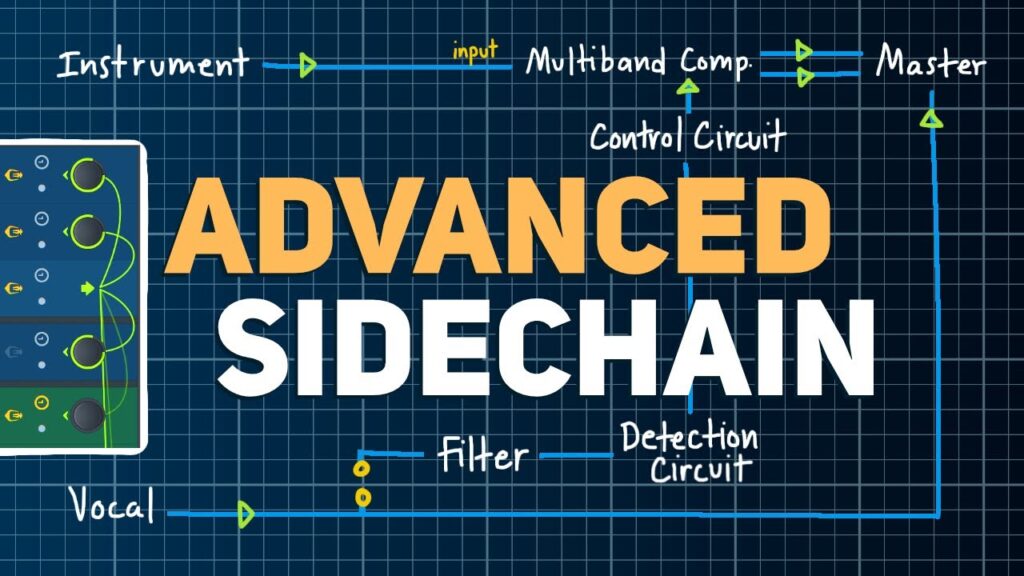This article delves into the art of sidechain compression, a technique that not only creates space and separation in your mix but also enhances your understanding of signal flow. Unlike traditional kick and bass sidechain compression, this advanced tutorial explores frequency masking and inventive ways to automatically carve out space between different tracks in your mix.
Understanding the Challenge...To illustrate this concept, we'll analyze an example where vocals and instruments clash. Before we dive into the solution, let's listen to the mix in its entirety to establish context.
Tackling Frequency Clash: Vocal Clarity and Beyond
Sidechain compression is a cornerstone of modern mixing, helping you create space and clarity between tracks. But there's more to it than just taming a boomy bass with the kick drum. This in-depth guide takes you beyond the basics, exploring advanced techniques for frequency-conscious sidechaining and creative signal flow – all designed to give your mixes that professional depth and polish. Let's dive in!
Clashing frequencies, particularly between vocals and instruments, can turn your mix into a muddy mess. Here's how to dynamically carve out sonic space:
- Choose Your Focus: Decide which element – the vocal or the instrument – should be the star of the show.
- Sidechain with a Twist: Create a sidechain from your focus track to the other. This links them dynamically.
- EQ or Multiband Compressor: Employ a plugin like Pro MB (industry standard) or TDR Nova (excellent free option).
TDR Nova plugin interface - External Sidechain is Key: Activate external sidechaining. Now, the plugin only reduces frequencies in the less-prominent track when the focus track is active.

Example and Benefits:
- Before: Muddy mix, vocal struggles to cut through.
- After: [Embed audio clips: before/after] The vocal gains clarity without sacrificing the instrument's richness.
Pro Tip: This technique isn't just for vocals! Use it to dynamically enhance any competing elements.
Kick-Focused Groove: Filtering for Finesse
Regular sidechaining on a full drum bus can make snares and hi-hats trigger needless bass compression. Here's a more precise technique:

- Drum Filter Track: Create a new track, route your drum stems to it, and aggressively EQ to isolate just the kick frequencies. Mute this track; we only need its filtered signal.
- Smart Sidechaining: Sidechain your bass to the drum filter track. Now, only the kick triggers compression.
drum track with isolated kick EQ - Result: [Embed audio clips: before/after] Tight, punchy groove where the kick and bass dance together, not fight for space.
Beyond Premium Plugins: DAW Power
While some plugins offer specialized sidechain filtering, these techniques harness the tools in your DAW for equally impressive results!
The Importance of Subtlety and Testing
- Gentle Touch: Start with subtle compression for a natural, enhanced sound.
- Test Everywhere: Listen on various speakers/headphones to ensure your mix translates well across systems.
Feeling inspired? Share your own sidechain tricks or mixing questions in the comments below! Let's build a community of knowledge.
Relevant Sources
- Sidechain Compression Tutorial: A Deeper Look https://www.youtube.com/watch?v=z-sGF61v9Bc
- TDR Nova: Versatile Dynamic EQ https://www.tokyodawn.net/tdr-nova/
Sidechain compression's magic unfolds differently depending on your headphones. With high-end cans, you'll hear the intricate interplay of frequencies, the subtle shifts in space, making it a dance of precision.
But affordable headphones can reveal a different truth – how your mix translates for the average listener. So, embrace both perspectives: expensive headphones are your microscope, while affordable ones are the mirror reflecting how your music connects with the world.
How To Eliminate Frequency Masking – Mixing Tutorial
Video Source https://www.youtube.com/watch?v=r8BWhS8gwio
https://michaelwynneaudio.com