!Let Us HELP YOU!
We have a lot of curated content on this blog.
Take this simple 20 second Quiz to Help You
Find The Exact Content You Are Looking For!
Want to infuse your tracks with the ethereal, dreamy sound of Trippie Redd Vocal Effect?
This in-depth guide breaks down the essential techniques used in the song "Berry Backwoods" by 360 & Virgo Bands (produced by Oboy). Whether you're a producer, vocalist, or just fascinated by Trippie's sound, let's dive in!
Song Preview and Inspiration
Before we start tweaking, take a moment to listen to a snippet of "Berry Backwoods". Pay attention to the hazy vocals, the way they blend with reverb and delay – that's the vibe we're going for!
The Gear
Oboy uses specific tools, but the beauty is that you can achieve a similar effect with plugins you already own. Here's the basic toolkit:
- Auto-Tune: Any version will do.
- EQ: Stock EQ plugins are perfect.
- Compressor: 1176/CLA 76-style emulations are ideal, but others work too.
- De-esser: Waves De-esser or any good alternative.
- Multiband Compressor: Optional, but adds polish.
- Reverb: Waves R-Verb or one with EQ control.
- Delay: Waves H-Delay or a flexible delay plugin.
- Mix Heaphones Optional
Step-by-Step Breakdown
- Auto-Tune Basics:
- Set the key and scale (here, G flat minor).
- Adjust tuning speed to taste – subtle vs. a more noticeable effect.
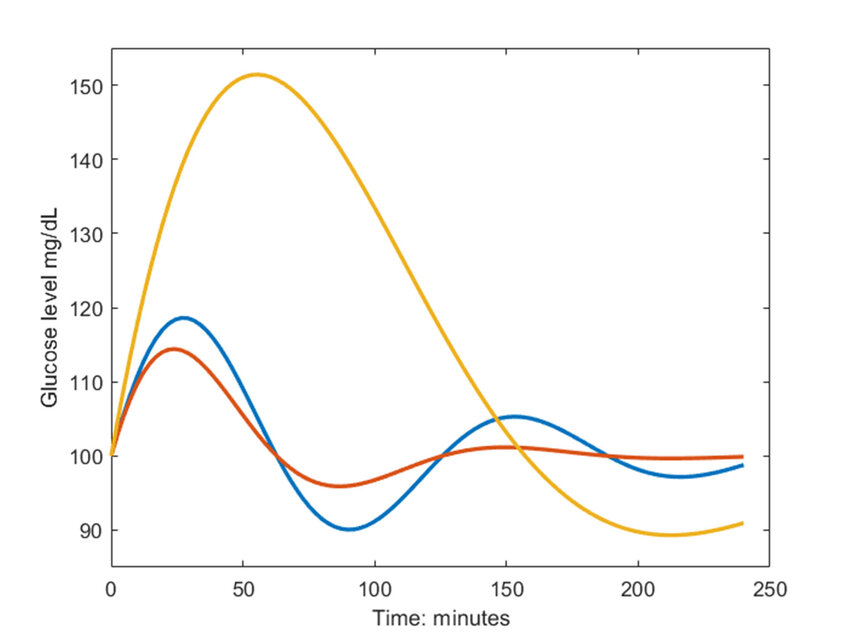
- Initial EQ and Compression:
- EQ:
- Roll-off lows (below 100-140 Hz) for clarity.
- Boost around 10 kHz for airy brilliance.
Opens in a new windowwww.researchgate.net
EQ curve example
- Compression:
- Fast attack emphasizes punch, fast release brings vocals upfront.
- Oboy used a 4:1 ratio on an 1176-style compressor.
- EQ:
- Workflow Tip: Bussing
- Route all vocal tracks to a single output bus. This lets you apply effects to the whole vocal group at once.
- Taming the "S": De-essing
- A de-esser controls harsh "s" sounds for a smoother delivery.
- Optional Polish: Multiband Compression
- Oboy uses a "Presence and Control" preset, but experiment for your ideal sound.
- Trippie's Signature: Reverb & Delay
- Reverb:
- Send vocals to a reverb bus.
- Brighter reverb emulates the Trippie feel – adjust with the plugin's EQ.
Opens in a new windowdimi.tw
Waves RVerb interface
- Reverb:

Delay 1:- Half-note delay for spaciousness.
- Add reverb and filter to taste (high-pass, low-pass).
- Delay 2:
- Eighth-note ping-pong for rhythmic depth.
- Get creative! Oboy uses a telephone EQ effect (FabFilter works well).
Opens in a new windowwww.recording64.com
telephone EQ frequency curve
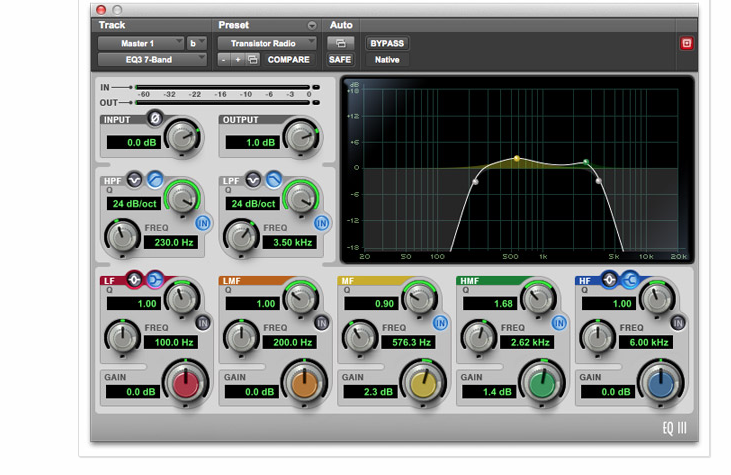
Pro Tips
- Less is More: Start subtle, then adjust gradually.
- Reference the Original: Play "Berry Backwoods" side-by-side with your mix.
- Experiment: Trippie's sound varies! Play with different settings and plugins.
Don't Forget:
- Check out "Berry Backwoods" by 360 & Virgo Bands to support the artists!
Relevant Sources:
- Understanding Auto-Tune https://en.wikipedia.org/wiki/Auto-Tune
- Mixing Vocals 101
OBOY beats Video Source New Pro Tools Videos https://www.youtube.com/watch?v=n0fbWbmN5-Q



