!Let Us HELP YOU!
We have a lot of curated content on this blog.
Take this simple 20 second Quiz to Help You
Find The Exact Content You Are Looking For!
Video Content Source Jakobhaq YouTube . The Monkey Midi Keyboard from Wavy Industries is a compact and versatile Bluetooth-only midi keyboard that is perfect for musicians on the go. With its unique features and portability, it has quickly become a favourite among music creators looking for an efficient and innovative tool for their craft.
Table of Contents
- Introduction to the Monkey Midi Keyboard
- MIDI Effects and Features
- Built-in MIDI Looper
- Basic Operation and Button Layout
- Looper Commands and Functionality
- Connecting the Monkey Midi Keyboard
- Button Interface and Usability
Introduction to the Monkey Midi Keyboard
The Monkey Midi Keyboard is a device crafted for musicians seeking convenience without sacrificing features.The Bluetooth enabled midi keyboard sets itself apart with its footprint and distinctive attributes making it a preferred choice, for music makers on the go.With its build and lasting battery the Monkey Midi Keyboard caters, to both casual users and professionals seamlessly.
Design and Build Quality
The Monkey Midi Keyboard has a standout design that catches the eye with its size and exceptional portability for musicians to conveniently carry it in a backpack or large pocket effortlessly.The keyboard is made from top notch materials to ensure durability while keeping it lightweight.The layout of the buttons is user friendly, with keys that are clearly labeled for access, to functions.
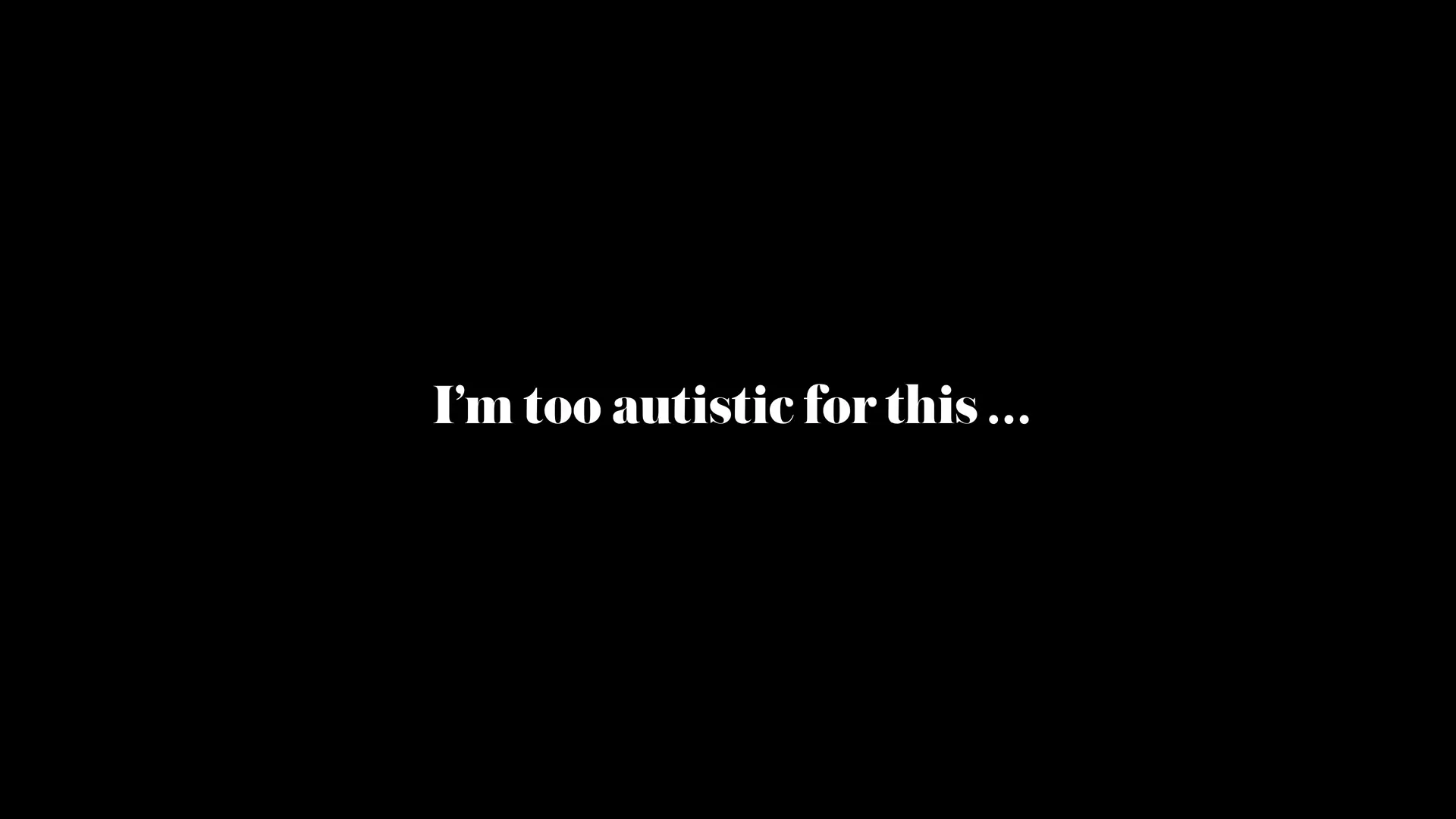
Battery Life and Power Management
The battery life of the Monkey Midi Keyboard is quite impressive as it runs on CR2032 lithium batteries that can easily last for, than a month with usage.The keyboard does not have a switch. Includes an auto off feature that automatically powers down when not in use, for an extended period to save battery power. When you resume using it on you’ll discover that there’s still plenty of power left to rely on for periods.
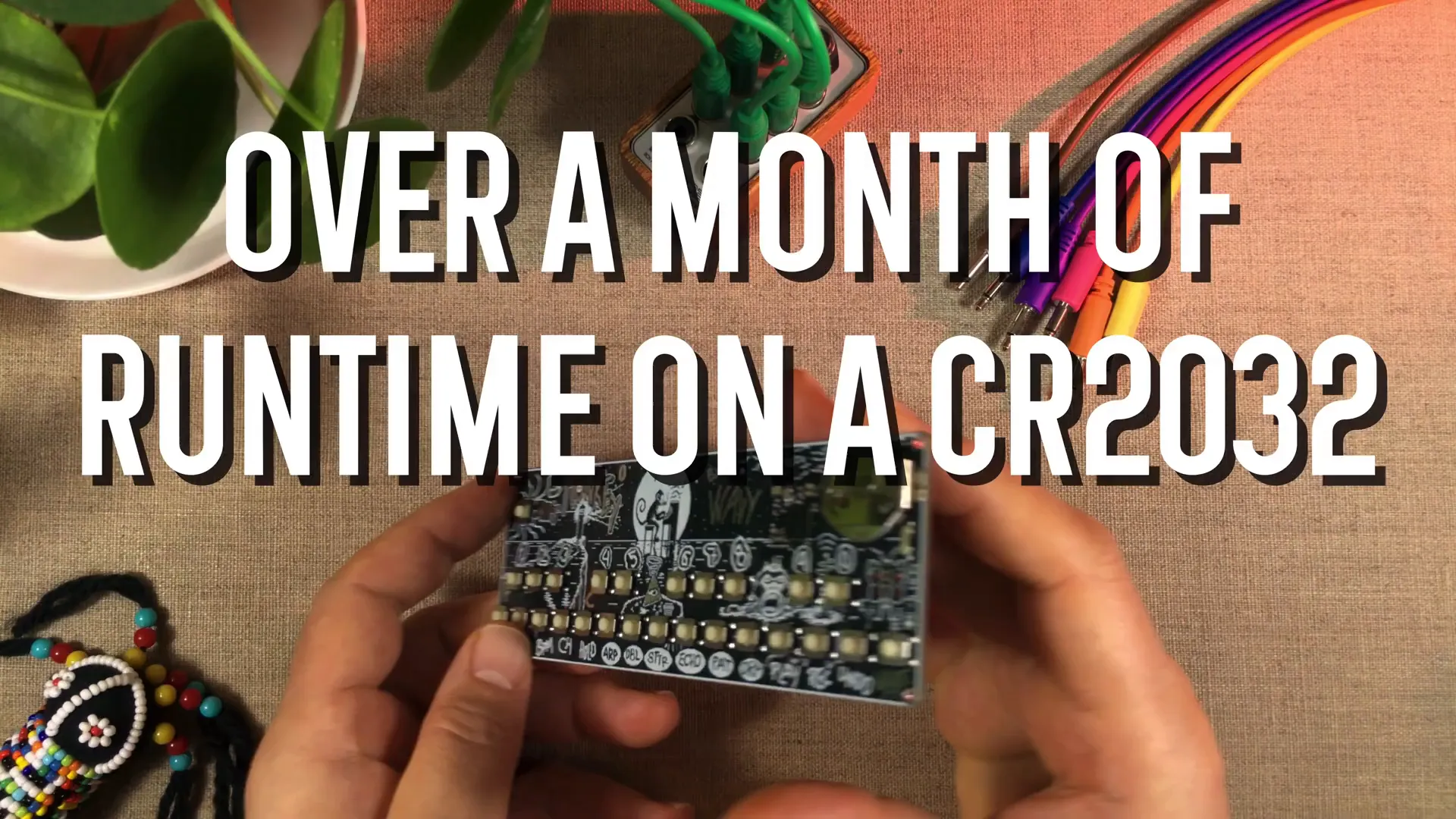
Functionality for Keyboard Players
Keyboard enthusiasts will find the Monkey Midi Keyboard an addition, to their setup as it provides functions to elevate their playing experience. Despite being compact in size it comes equipped with capabilities like octave shifting, BPM adjustments and MIDI channel customization. Moreover the keyboard includes a hold button that operates akin to a pedal enabling musicians to incorporate expressive playing styles. These features make it a versatile choice suitable, for both studio sessions and live gigs.

Mod Wheel Data Accessibility
In the criticism of the Monkey Midi Keyboard often centered around the absence of mod wheel data access that many musicians rely on for their music compositions and performances.. In the version of the keyboard this concern has been resolved by incorporating a discreet pressure sensitive surface. This innovation enables users to manipulate MIDI CC data for modulation by pressing or sliding a finger across it. With this upgrade making it simpler to craft soundscapes and smooth transitions in your pieces.

Additional Features and MIDI Effects
The Monkey Midi Keyboard offers more, than its features. It also includes a range of MIDI effects like arpeggio and echo that can enhance the depth and intricacy of your music creations. Moreover with its built in MIDI looper that can play up to twenty notes at once per step this keyboard is perfect for jamming along, with loops during sessions even though there are some restrictions when it comes to recording capabilities.

Conclusion
The Monkey Midi Keyboard is not a midi controller – it’s a flexible musical instrument that adjusts to the requirements of contemporary musicians, like yourself! Whether you want to make beats while moving around or require a keyboard for your studio sessions the Monkey Midi Keyboard is definitely worth considering with its design and creative functions that cater to the needs of serious music producers.
MIDI Effects and Features
The Monkey Midi Keyboard comes with a variety of MIDI effects that can really boost your music creation process! Standout effects, like arpeggio; stutter; echo; and preprogrammed patterns are readily available and easy to use thanks to the user button layout.

These elements enhance the richness and liveliness of your music creations by bringing in a dynamic quality to your tracks. The arpeggio feature enables you to play notes in a sequence, than all together simultaneously for an continuous auditory effect. Stutter introduces a disruption effect while echo delivers a MIDI delay effect that enhances your sound output with a nostalgic touch. The keyboard is specifically crafted to integrate these features into your music making process for an imaginative and fluid creative experience.
Built-in MIDI Looper
The Monkey Midi Keyboard is known for its MIDI looper feature that allows you to play, up to twenty notes at once per step for layering sounds and crafting elaborate music compositions easily! Though there are some constraints when it comes to recording capacity and bar numbers the option to jam along, with loops proves to be a point.

To operate the looper tool; just choose the drumming section. Link up a drum machine to start recording a loop sequence.Then feel free to switch between MIDI channels to add layers of music and create a musical composition.This feature comes in handy, for shows or impromptu jam sessions as it offers a platform, for expression beyond the limitations of conventional recording techniques.
Basic Operation and Button Layout
Using the Monkey Midi Keyboard is simple, due to its to use layout design.The keyboard includes a shift button that allows users to navigate switch functions effortlessly.The arrangement of buttons is user friendly with keys from one to zero.Additionally dedicated buttons, for MIDI effects and general settings are strategically positioned for convenient access.

The initial five buttons cater to settings such, as changing octaves and adjusting the beats per minute and MIDI channels.The extra buttons trigger MIDI effects and the loop recorder feature provides access to functions like play back re record. Undo.This organized layout allows musicians to concentrate more of their energy into their creativity, than dealing with intricate controls.
WEBSITE RESOURCES FOR MUSICIANS
Looper Commands and Functionality
The functions of the looper controls, on the Monkey Midi Keyboard are crafted for convenience and user friendliness.One can. Halt playback by pressing shift along with play button and capture inspirations using shift and record buttons.The looper operates in two modes. When there is no playback it waits for user input before commencing recording;if playback is already, in progress it starts recording away.

In addition, to that feature allows users to choose between two options. A press to reverse the action and a long press to delete all saved content on the device used for recording music loops. This gives musicians the freedom to explore new ideas without worrying about permanent errors being made. The flashing lights on the keyboard serve as cues by showing the tempo and playback status which’re useful for staying on beat, during live performances.
Connecting the Monkey Midi Keyboard
Setting up the Monkey Midi Keyboard with your devices is a task. Pop, in fresh batteries or wake it up using the shift button to have it show up on your devices Bluetooth list for easy pairing across different platforms, like iPads, iPhones and MacBooks.

The flexibility also applies to gadgets and computer based setups making it more user friendly, in diverse scenarios. If you have a Vidi dongle at hand you can link it up with Bluetooth MIDI devices enabling effortless incorporation with your equipment. This functionality greatly broadens the potential, for musicians empowering them to establish an interconnected music creation setting.
To sum up the Monkey Midi Keyboard goes beyond being a MIDI controller. It offers a range of MIDI effects and features, like a built in looper while being easy to use for both beginners and experienced musicians alike.The keyboard is a tool for any musician whether they’re playing live or creating music in a studio setting due to its versatility and importance, in music production.
Button Interface and Usability
The user interface of the Monkey Midi Keyboard is created to be simple and effective, with its button layout being compact and closely positioned together. A design choice that has its pros and cons.The compact design enhances portability but may also result in button presses while in use.
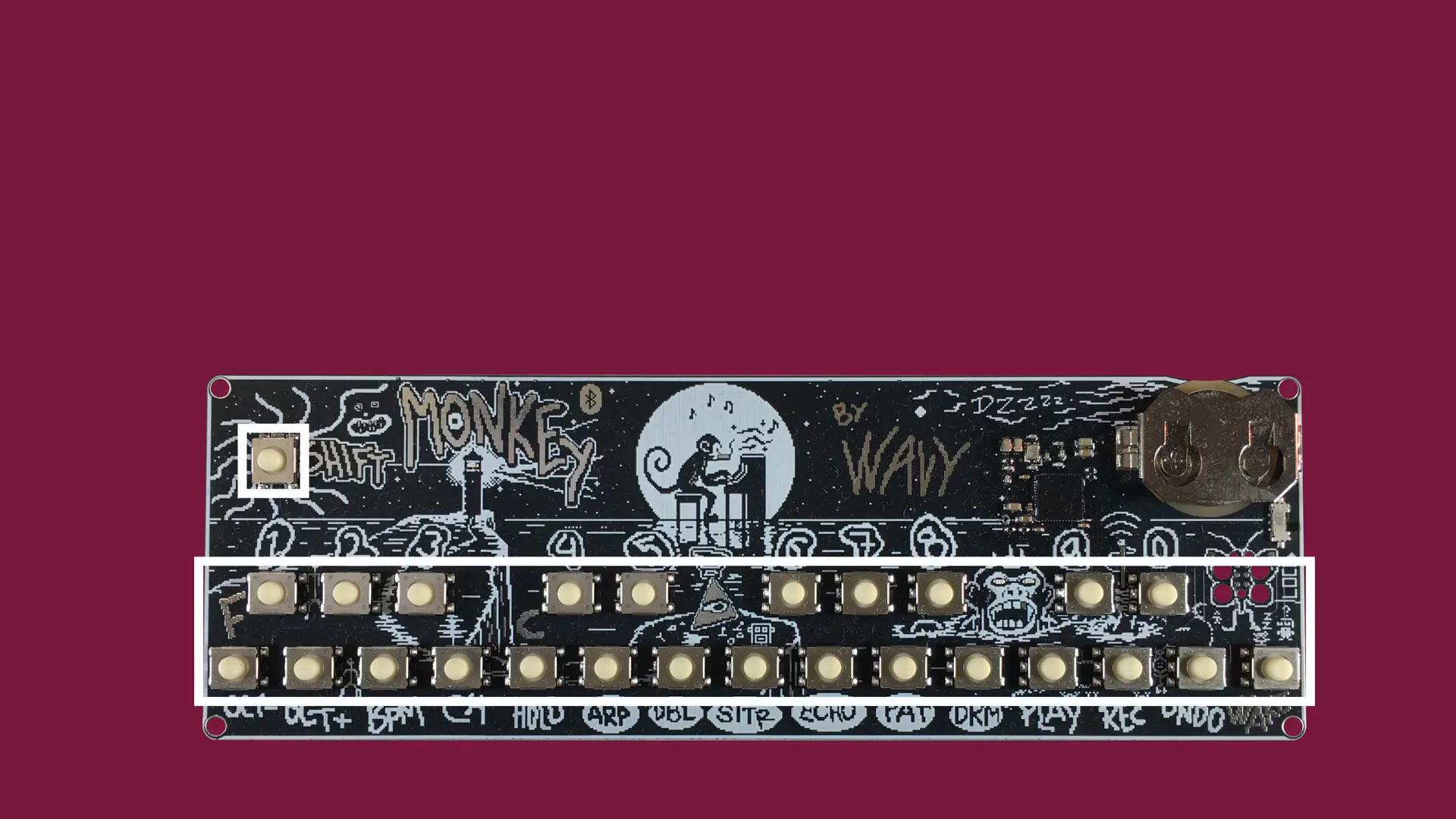
These buttons have a function without velocity sensitivity variations available, for musicians to adjust their playing style dynamically as they might be used to with other instruments.
The keyboard comes with a shift key that lets users easily access functions and settings on the go! So when it comes to tasks, like adjusting octaves or BPM (beats per minute) all you need is a press of the shift key along with the function button you need to tweak. Simple and hassle free, for musicians to stay in the creative flow without being slowed down by tricky controls!

Calibration and Touch Sensor Issues
The Monkey Midi Keyboard stands out with its touch sensor that adds modulation control to enhance the keyboards versatility greatly appreciated during testing was the need, for a calibration mode to ensure performance across various units.

Changes, in room temperature and battery life may impact how touch sensors behave. To address this issue a firmware update now includes a calibration mode to ensure performance. It’s important to remember that proper grounding is required for the sensor to work effectively. This entails users staying in contact, with the metal components of the keyboard when utilizing the touch sensor.
Most people shouldn’t face any problems due, to these details because the design encourages touching metal while using it normally for playing music or other activities. The touch sensors feature enhances performances, by enabling adjustments to sound modulation.
Firmware Updates and iOS Compatibility
Upgrading the Monkey Midi Keyboards firmware is essential to improve its features and performance, for users of iOS devices face obstacles when attempting to update the firmware because the keyboard only connects via Bluetooth and lacks physical ports, for upgrades.

Connecting to the WAVi Industries website via Bluetooth is easy, for those using a desktop computer; iOS users encounter limitations as many browsers do not enable Bluetooth connections on their devices by default. Fortunately for iOS users there is a solution, in the form of a third party app called Bluify that offers a workaround enabling them to establish connections and easily carry out firmware updates.
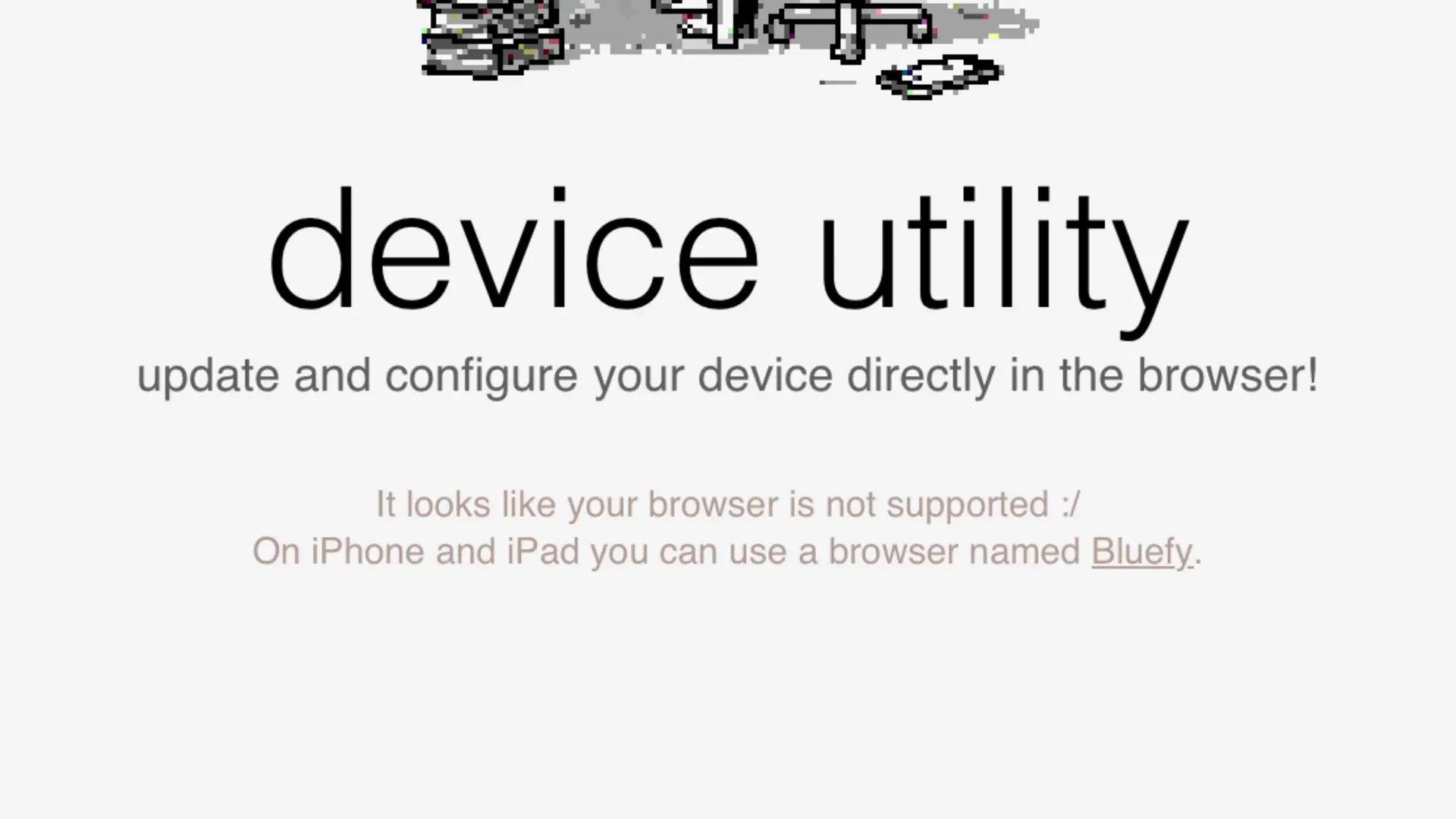
I suggest getting Bluify even if you don’t have a Monkey Midi Keyboard now as its an app that may come in handy later for any Bluetooth device that needs browser connection.
Where to Find More Information
If you’re interested, in delving into the Monkey Midi Keyboard realm there are resources at your disposal. The WAVT Industries website offers details, about the keyboard, including user manuals and software upgrades. You can also engage with forums where fellow users exchange advice and anecdotes.
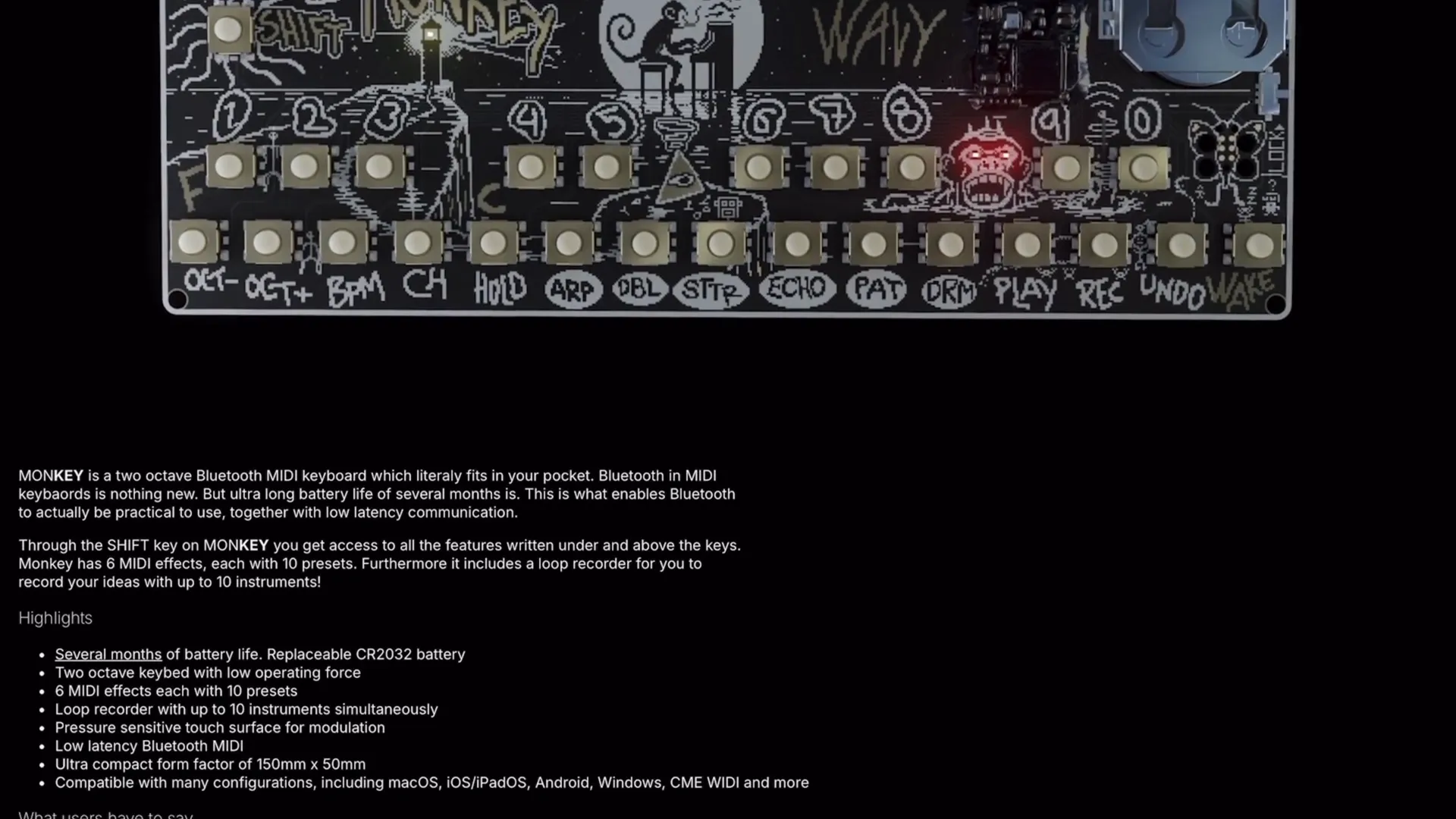
You might want to think about joining the WAVl Industries Discord server ! It’s a place to chat directly with developers and other users –, for sharing thoughts or flagging any issues you come across! Being part of the community can give you some info. Keep you in the loop, about whats happening with the Monkey Midi Keyboard project.
FAQ
What is the Monkey Midi Keyboard primarily used for?
The Monkey Midi Keyboard is perfect, for musicians who need a MIDI controller that works well in the studio and, on stage by providing features to boost creativity.
How does the touch sensor work?
The touch sensor can adjust modulation by sensing pressure and movement. May need calibration, for performance when used with various units.
Can I connect the Monkey Midi Keyboard to my iOS device?
Yes indeed! The keyboard can be connected to iOS devices using Bluetooth technology; although for firmware updates to be carried out smoothly and effectively it is necessary to utilize the Bluify app because of limitations, with web browsers.
What are the limitations of the built-in MIDI looper?
The MIDI looper allows you to play a maximum of twenty notes at the time, for each step. It has limitations, on how much you can record and doesn’t have the feature to save projects.
Where can I find additional resources or support?
Make sure to check out the WAVi Industries website, for manuals and firmware updates! You might also want to hop on over to the WAVi Industries Discord channel, for some community support and a chance to chat with the developers.
If you’re interested in further enhancing your music production skills, check out our blog on Curated Videos & Articles On How To Make Beats for additional resources and insights.
For more information on specific plugins that can complement your use of the Monkey Midi Keyboard, read our article on Ramzoid 808 Cooker Plugin Review.



